Ola
$299.00
Availability: In stock.
Ships same day, or next business day.
Certified Organic.
When we set out to design Ola dBucket Chorus and Vibrato, we knew that we wanted to take a high-performance SHARC DSP and dedicate all of its horsepower to doing one thing—providing the most lush and organic chorus and vibrato sounds ever heard.

Chorus & Vibrato Workhorse.
Our hand-crafted, processor-intense dBucket algorithm delivers all of the warmth and sonic complexities of analog choruses and vibratos.
Couple that with true bypass, a favorite preset, stereo input and output, and a super high quality analog front end and output section, and you have yourself a versatile chorus and vibrato workhorse.
Listen
Normal Mode
Ramp & Envelope Modes
Ola & El Capistan Video
Tone Shaping
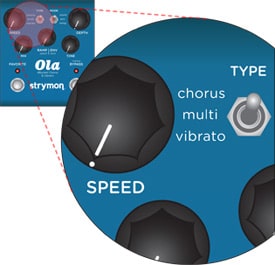
The Chorus type is a traditional single-delay-line chorus using our dBucket algorithm. It uses a logarithmic LFO type to create a deep chorus that makes a great transition from lush to pulsing as the speed is increased.
The Multi type has three individual dBucket delay sections per channel to create a ‘studio’ chorus effect that handles a high wet mix without sounding warbly.
The Vibrato type employs a sinusoidal-type LFO and a single dBucket delay line per channel to capture the essence of the original classic vibrato stomps.
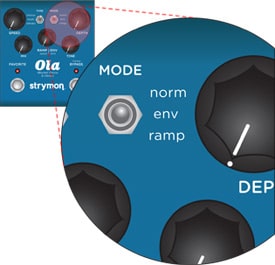
The Envelope mode causes the effect to react to your playing level.
When Chorus is selected, the wet signal diminshes as you play louder and comes back in at lower playing levels.
With the Multi type, the opposite effect happens. The wet signal increases as you play louder, and diminishes at lower playing levels.
With Vibrato selected, the speed of the vibrato increases as you play louder, and slows down at lower playing levels.
In Ramp mode, press and hold the bypass footswitch to ramp in the effect. Use the Ramp knob to adjust the speed of the ramping effect. The effect ramps more quickly as you turn the knob clockwise.
Controls
Press (+) for more info.
Front Panel Controls

- Speed adjusts your chorus LFO speed.
- Type selects from a traditional single delay-line chorus in chorus mode, to a studio three-phase multi-delay-line in multi mode, to a vintage vibrato circuit in vibrato mode.
- Mode Switches between normal (norm) on/off operation, envelope controlled (env) operation where the effect is sensitive to your playing level, and ramp mode, where the effect ramps in while the BYPASS footswitch is held down.
- Depth adjusts your chorus LFO depth.
- Mix adjusts your wet/dry mix, allowing you to tailor the intensity of the modulation.
- Ramp | Env – In Ramp mode, adjusts the speed of the ramping effect. The effect ramps more quickly as you turn clockwise. In Env mode, adjusts the sensitivity to your playing. Effect reacts more strongly as you turn clockwise.
- Tone adjusts treble frequencies of the wet signal, with treble boost at max, treble cut at min, and flat at 12:00.
- Press to select saved favorite sound. When FAVORITE LED is lit the favorite setting is engaged. When each knob is turned, the LED will indicate the saved favorite position of the knob. Push and hold the foot switch to save a new favorite sound.
- Engages and disengages effect. Bypass mode is always true bypass. LED on indicates that the effect is engaged. TIP: Hold the bypass footswitch when in ramp mode to ramp in the effect.
Ins & Outs

- Left Input – Plug your instrument in here. Acts as a mono input when only one channel is being used.
- Right Input – Plug your instrument in here.
- Left Output – Connect to your amp, mixing board, etc. Acts as a mono output when only one channel is being used.
- Right Output – Connect to your amp, mixing board, etc.
- Power – Maximum 9 volts DC center negative, with a minimum of 250mA current.
In-Depth
Sound designer Pete Celi takes you on an in-depth tour of Ola.
In-Depth Demo Part 1
In-Depth Demo Part 2
Specs
- Hand crafted dBucket algorithm for highly accurate reproduction of every stage of an analog bucket brigade chip.
- 3 modulation types (Single Delay-Line Chorus, Three-Phase Multi Delay-Line Chorus, Vintage Vibrato Circuit)
- 3 dynamic modes (Normal, Envelope, Ramp)
- Global Tone control for the overall color of your modulation
- Mix control for dialing in the intensity of your modulation
- Controllable Ramp speed and Envelope sensitivity
- High impedance stereo input
- Stereo output
- Favorite footswitch for saving your favorite setting
- Super low noise, high performance 24-bit 96kHz A/D and D/A converters
- 110dB signal to noise
- +8dBu maximum input level easily handles instrument and line signals
- 20Hz to 20kHz frequency response
- Premium analog front end and output section
- Super high performance SHARC DSP in a compact form factor
- 32-bit floating point processing
- True Bypass (electromechanical relay switching)
- 9V center negative DC supply included, 250mA current draw
- Strong and lightweight blue anodized aluminum chassis
- Crafted with love in the USA
