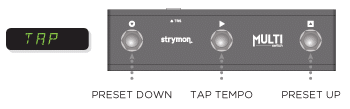How can I use MultiSwitch in TAP Expression Mode? (TimeLine, BigSky, and Mobius)
Connections
Use the supplied TRS 1/4″ cable to connect MultiSwitch to TimeLine, BigSky, or Mobius’ EXP input.

Expression Mode Selection
Once MultiSwitch is connected and your pedal is powered up, press and hold the VALUE encoder for a few seconds to enter the GLOBLS menu, turn the VALUE encoder to select EXP MD, and press the VALUE encoder once more to enter that parameter. Now, turn the VALUE encoder to select TAP. Press the TYPE encoder to exit the GLOBLS menu.
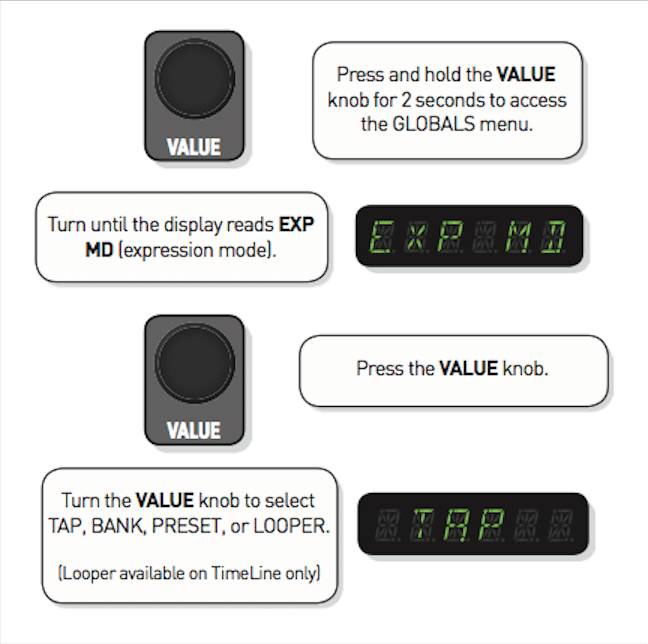
TAP Mode
With the Expression Mode (EXP MD) set to TAP, MultiSwitch provides Tap Tempo control and the ability to scroll up or down the presets.