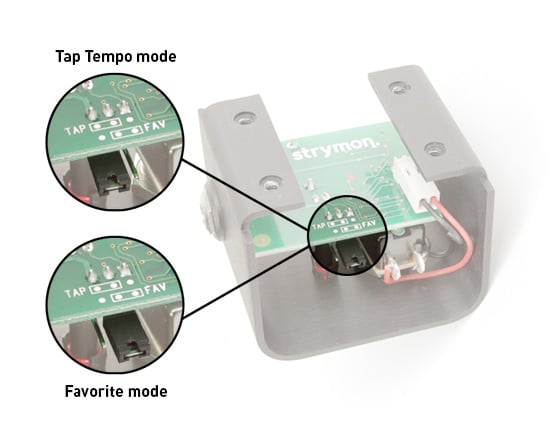How can I use MiniSwitch with Brig?
MiniSwitch has a variety of uses with Brig, and can be set to activate Infinite Repeats, serve as an external tap tempo, or recall a single saved FAVORITE preset. To Configure Brig’s EXP/MIDI Jack for each of these modes:
- Press and hold the Brig footswitch for at least 2 seconds while powering up the pedal. Once the LED flashes RED, release the footswitch.
- Turn the MIX knob to select the function of the rear panel’s EXP/MIDI Jack. The LED will change color to indicate the current status as you turn the knob.
- Once the knob has been moved to the desired location, press the footswitch to save the setting.
The following EXP/MIDI Jack Modes are compatible with Strymon MiniSwitch:
- Favorite Mode: AMBER (11 o’clock) – Using a Strymon MiniSwitch, allows you to recall a Favorite setting.
- Set the internal jumper on MiniSwitch to Favorite Mode.
- Tap Mode: RED (12 o’clock) – Using a Strymon MiniSwitch, allows you to tap in a tempo in quarter notes for your delay repeats to follow.
- Set the internal jumper on MiniSwitch to Tap mode.
- Infinite Mode: PURPLE (2 o’clock) – Using a Strymon MiniSwitch allows for infinite delay repeats of the input signal—essentially the same as turning the REPEATS knob to maximum.
- Set the internal jumper on MiniSwitch to Favorite mode for latching behavior (press to engage Infinite mode, press again to release).
- …or set to Tap mode for momentary behavior (Infinite mode engages only when MiniSwitch is pressed).