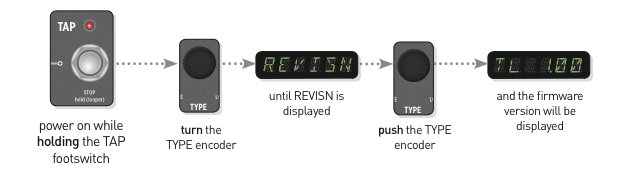How do I check the firmware version (TimeLine)?
To check the firmware version on your TimeLine:
- Power up while holding down the TAP footswitch.
- Turn the TYPE encoder until REVISN is displayed.
- Push the TYPE encoder, and the firmware version will be displayed.