How do I set the Delay Time on Magneto?
When set to ECHO mode (GREEN MODE LED), Magneto can be used as a four head tape delay with a variable delay time range dependent on the tape speed. The delay TAP range when set via the TAP button, TAP CV, and CLK IN CV input is 50ms-15s regardless of the SPEED/PITCH knob setting.
For delay times up to 15 seconds, you simply press the TAP button with two successive presses to set your delay time, regardless of the SPEED setting*:
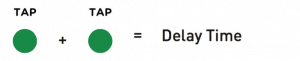
For delay times longer than 15 seconds, you can adjust the SPEED/PITCH knob to slow down the speed of tape after tapping in your tempo.**
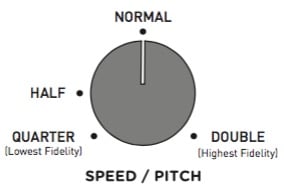
For example, if you want a 20 second delay:
- Start with the SPEED/PITCH knob set to NORMAL speed (12 o’clock position).
- Tap in a 10 second delay using the TAP button.
- Turn the SPEED/PITCH knob to HALF speed (9 o’clock position) to get a 20 second delay.
Maximum Delay/Loop Time: 15 seconds at max speed, 2 minutes at min speed.
*Also applies to the CLK IN and TAP CV inputs to set delay time.
**Note that slowing down the tape speed results in lower fidelity delay repeats.