How do I set up my Tap Favorite to be used as a Favorite switch?
Tap Favorite can be used as a Favorite preset select switch with Brigadier, Deco, DIG, El Capistan, Flint, and Lex.
By default, Tap Favorite ships from the factory in Favorite mode. You do not need to adjust the internal jumper on Tap Favorite unless you had already switched to Tap Tempo mode.
To switch back to Favorite mode:
- Unscrew the four screws on the bottom of the chassis.
- Once opened, locate the small jumper underneath the circuit board and switch it from the center and left pins to the center and right pins. Please see the image below.
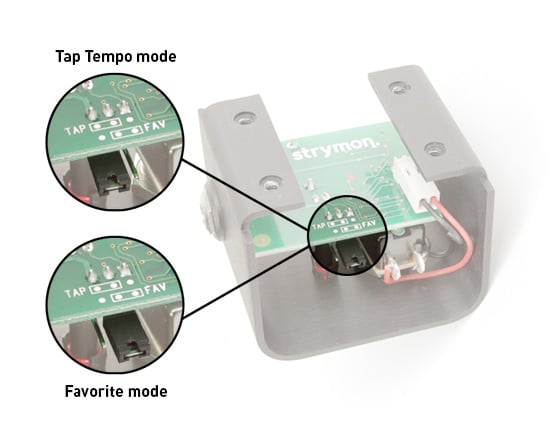
Once you have your Tap Favorite configured to Favorite mode, you still need to make sure your Strymon Brigadier, El Capistan, Flint, or Lex is configured to recognize the switch.
Favorite Mode setup for Brigadier, DIG, El Capistan, and Flint:
Step 1 Set both toggles to the middle position.
Step 2 Power up holding both footswitches.
Step 3 Your pedal is now set up to recognize an external favorite switch (this is all on page 3 of the Tap Favorite user manual).
Favorite Mode setup for Deco:
Step 1 Power up holding BOTH footswitches.
Step 2 While holding down both footswitches (this is on page 7 of the Deco user manual):
- Turn the SATURATION knob full clockwise to use Tap Favorite as a Favorite preset select switch
Favorite Mode setup for Lex:
Step 1 Power up holding BOTH footswitches.
Step 2 While holding down both footswitches (this is on page 4 of the Tap Favorite user manual):
- Turn TOPMOST LEFT KNOB full clockwise to use Tap Favorite as a Favorite preset select switch
- OR – Turn TOPMOST LEFT KNOB to 12 o’clock to use Tap Favorite as an external rotary speed switch.