How do I use Sequence mode on NightSky?
NightSky has a built-in eight step sequencer where each step can have an independent SIZE/PITCH parameter setting for creating rhythmical pitch patterns with the currently loaded reverb settings. The sequence can be stepped through manually with the ON (sequence step) footswitch, or it can run continuously at the tempo set by using the FAVORITE (sequence tap) footswitch. Sequences are saved per preset.
-
To enter Sequence mode, press and hold the INFINITE (sequence) footswitch until the ON LED turns RED.
-
The PRESET BUTTONS now become sequence steps 1 through 8 with an AMBER button indicating that the step is active. A dark PRESET BUTTON indicates that the step is not active.
-
NOTE: An unlit PRESET BUTTON will be skipped over and does not indicate a rest.
-
![]()
Programming a Sequence
- Enter Sequence mode.
- It is helpful to have audio in the reverb buffer while you program the sequence. This can be done by playing audio through the pedal or holding the audio using the INFINITE footswitch.
- Press a PRESET BUTTON to enable (AMBER button LED) or disable (button LED OFF) the sequence step. A maximum of eight steps can be active for the sequence.
- Press and hold a PRESET BUTTON and turn the SIZE/PITCH knob to set the desired pitch for each sequence step.
-
- TIP: Try setting QUANTIZE to half step or scale for more harmonious sequences.
Running the Sequence
-
Tap a tempo using the FAVORITE (sequence tap) footswitch to run the sequencer at the rate of the tapped tempo. A PRESET BUTTON LED will illuminate RED to indicate the current step.

-
- NOTE: The maximum step length is 2000ms and will automatically run if a second tap is not entered before the maximum step length.
- NOTE: A single press of the FAVORITE (sequence tap) footswitch resets the sequencer to run from step 1 if the sequencer is already running. If NightSky is receiving MIDI clock, a single press will run the sequence.
Sequence Glide
Sequence Glide can be adjusted to add portamento to smooth the changes between the sequence steps.
- Press and hold the SHAPE button and turn the REVERB knob to adjust the amount of Sequence Glide.
- NOTE: Sequence Glide applies to all steps.
Manual Step Mode
- Press the ON (sequence step) footswitch to advance the sequence to the next step with each press. A PRESET BUTTON LED will illuminate RED to indicate the current step.
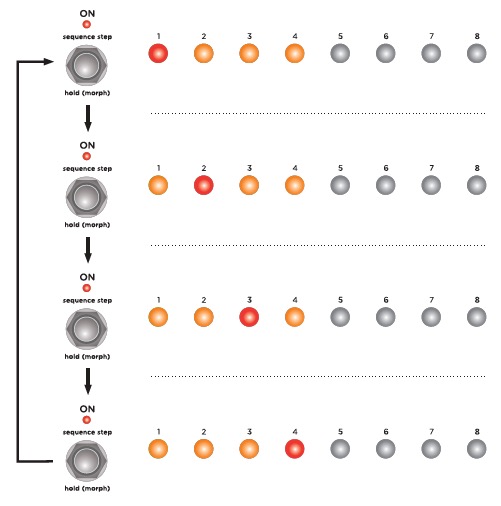
-
- NOTE: If the sequencer is running, pressing the ON (sequence step) footswitch once will stop the sequence and return to the first step.