How do the Transport controls work on Magneto?
The Transport controls of Magneto provide control over the playback functions for the ‘tape.’
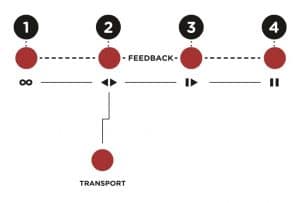
To activate the transport controls for the FEEDBACK ON/OFF buttons, press the TRANSPORT button. The TRANSPORT button will turn RED during this operation the FEEDBACK ON/OFF buttons will also turn RED when their corresponding Transport function is in use.
∞ INFINITE: Disables the Record head and continuously plays the most recent delay cycle or loop length audio.
◀️▶️ FORWARD/REVERSE: Reverses the playback direction of the tape from the moment the function is engaged. In ECHO mode, the entire tape length is heard in reverse until REVERSE is pressed again. In LOOP or SAMPLE mode, the loop or sample is played in reverse.
RESTART: Restarts the playback of the loop or sample from the starting point in LOOP or SAMPLE mode. Aligns shifted head audio in ECHO operation. Restarts deck immediately from PAUSE, without mechanical lag.
⏸ PAUSE: Stops/Starts the playback of the tape with mechanical slowdown/startup effect. *The speed of the slowdown/startup effect can be adjusted by PLAYBACK LEVEL 4 knob when the TRANSPORT and PAUSE buttons are RED (transport is paused).
Momentary Mode: Power up Magneto while holding the desired transport control button to change between Momentary (flashes RED) and Latch (flashes GREEN) for that transport function. CV control will also be changed for the desired function to either Gate (RED) or Trigger (GREEN). This allows for the transport function to work only while you are holding down the desired transport control button. NOTE: RESTART is always trigger regardless of custom settings. By default, transport controls are all latching switches except for RESTART.