How to recall and save presets on StarLab
There are four onboard presets that are accessible on StarLab using the FAVORITE button.
- Press FAVORITE to recall the currently selected Favorite preset.
SWITCHING PRESETS
- To switch between presets, press and hold FAVORITE, then, press one of the four center buttons.

- The currently selected preset will illuminate RED while holding down the FAVORITE button.
- Spillover: Effect spillover between the Favorite presets and the manual setting of the module can be enabled by setting DIP switch 1 located on the back of the module to ON.
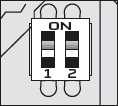
SAVING A PRESET
- To save a preset, press and hold FAVORITE until the button flashes GREEN, then:
- Press FAVORITE to save to the current location.
- Press one of the four center buttons to save to a different preset location.