
NOTE: This page is for a discontinued product. Click below to see the product page for the new version of El Capistan.
Magnetic Monster.
When we decided to develop an effects pedal that delivers the sound and feel of our favorite tape echo machines, we knew we must relentlessly study and faithfully recreate every last nuance.
We spent months in the Strymon sound design labs with an intense focus on capturing the warm, saturated, distinctive qualities of tape echo machines. The result is our hand crafted dTape™ technology. Utilizing a ridiculously powerful SHARC DSP, every drop of processing power is harnessed.

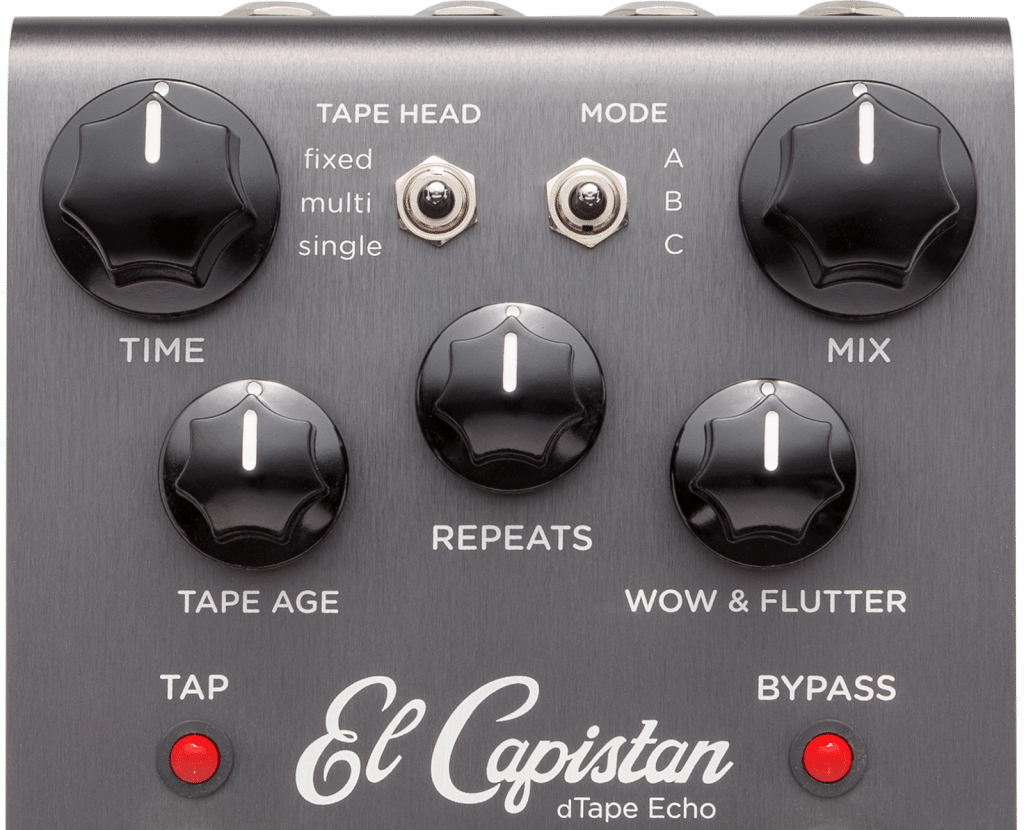
Extensive control.
El Capistan provides three different tape machine types in one, each with three unique modes. With ten parameters to tweak, you get extensive control over tape quality, machine health and tone shaping.
Go from the sound of a pristine, studio-quality tape machine to the heavily fluctuating sound of a machine in need of service. Get the full bodied sound of fresh tape all the way to the gnarled qualities of worn out tape.
Because it’s DSP driven, you get a range of tape experiences unattainable with a traditional tape machine. All of this without the headaches of tape machine maintenance and repair!
Listen
Audio Clips 1
Audio Clips 2
Synth Audio Clips
Tone Adjustment and Shaping
Press (+) for more info.
Front Panel Controls

- Time controls the delay time according to the Tape Head type. With Fixed and Multi tape head types, the Time knob varies the tape speed. With Single tape head type, the Time knob varies the position of a sliding record head. The full range of the Time knob varies depending on the Mode you select.
- Tape Head changes the selected tape machine / head configuration. See the Tape Machines section of the manual on page 3 for detailed info.
- Mode changes the mode for each associated tape machine. See the Tape Machines section of the manual on page 3 for detailed info.
- Mix controls the balance of your analog dry signal and your wet signal, from 100% dry at minimum to 100% wet at maximum. The mix occurs entirely in analog. 50/50 mix occurs when the Mix knob is set to 3:00.
- Tape Age gives you full control over the frequency characteristics resulting from tape bandwidth and head-tape alignment. Older tapes have a lower bandwidth and a warmer top end. Misalignment of the heads can greatly reduce the high end. Go from clean, crisp, and brand new to old, worn out, and misaligned.
- Repeats sets the number of echoes you hear. Set to zero to hear one repeat. Set to 100% and hear sustained infinite repeats and the accompanying regenerating saturated oscillation.
- Wow & Flutter controls the amount of pitch fluctuations caused by mechanical imperfections of the tape machine. Lower settings equate to a finely tuned tape echo machine. Higher settings reflect the periodic, pseudo-random motor/mechanical imperfections. Wow & Flutter also tracks to tape speed. Slower tape speeds deliver more pitch warbling, faster tape speeds provide more dimensional depth.
- Tap quarter notes to set the delay time. The TAP LED will flash to indicate the tempo. TIP: Holding the tap footswitch will result in infinite repeats.
- Engages and disengages effect. Bypass mode is true bypass by default. LED on indicates that the effect is engaged. TIP: Hold the bypass footswitch during power up to change the bypass mode to analog bypass with trails (delay persist).
Secondary Functions

- Spring Reverb controls the amount of spring reverb added to your signal. Go from completely dry to dripping springy goodness.
- +/- 3dB Boost/Cut lets you achieve a plus or minus 3dB boost or cut when the pedal is engaged.
- Low End Contour gives you control over the low frequency shaping of the echo repeats. Go from extended bandwidth to extremely high-passed, magnetic drum style repeats.
- Tape Bias allows you to make tape machine bias adjustments, from under-biased to over-biased. Higher bias levels result in reduced echo volume and limited headroom. Lower bias settings result in the cleanest echos with the most headroom.
- Tape Crinkle controls the amount and severity of tape irregularities, including friction, creases, splices and contaminants.
Go from smooth and well-cared for all the way to chewed and mangled. Tape Crinkle characteristics track accordingly to tape speed.
Ins & Outs

- Input – Plug your instrument in here. Default is mono input. Can be used as TRS stereo input by switching internal jumper.
- Exp – Connect an expression pedal and control any one knob with your foot. Or plug in a favorite switch to save and recall a preset.
- Left Output – Connect to your amp, mixing board, other pedals, etc. Acts as a mono output when only one channel is being used.
- Right Output – Connect to your amp, mixing board, other pedals, etc.
- Power – Maximum 9 volts DC center negative, with a minimum of 250mA current.
In-Depth
Sound designer Pete Celi takes you on an in-depth tour of El Capistan.
In-Depth Demo Part 1
In-Depth Demo Part 2
Tape Machines and Modes
El Capistan has three distinct tape machine types, each with three separate modes.
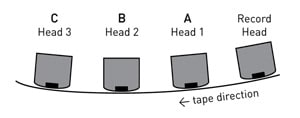
Time knob varies the tape speed while the playback head is fixed in position.
A – short delay with 1/16th note tap tempo
B – medium delay with dotted 1/8th tap tempo
C – long delay with 1/4 note tap tempo
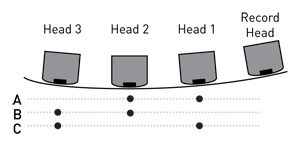
2 of 3 playback heads are selected at once. Time knob varies tape speed.
A – Heads 1 & 2 selected.
B – Heads 2 & 3 selected.
C – Heads 1 & 3 selected.
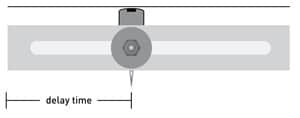
A – Tape motor at double speed. Higher fidelity with shorter delay times.
B – Tape motor at normal speed. Lower fidelity with longer delay times.
C – Sound on Sound mode with instant tape splice, bulk erase, and two tape speeds. A tape-style looper!
Tape speed is fixed while the Time knob varies the position of a sliding record head.
Sound on Sound
Specs
- Hand crafted dTape algorithms deliver meticulously nuanced recreations of tape echo systems.
- Three tape machines in one: Fixed (one fixed playback head), Multi (multiple playback heads), and Single (sliding record head)
- Each tape machine has three modes for extremely flexible echo options
- Five tape adjustment and tone shaping knobs: Time, Mix, Tape Age, Repeats, Wow & Flutter
- Five “hidden” knobs for extensive tone tweaking: Tape Crinkle, Tape Bias, Low End Contour, Spring Reverb, +/- 3dB Boost/Cut
- Sound on Sound mode with instant tape splice and bulk erase. A built-in tape-style looper!
- Press and hold Tap for instant Infinite Repeats
- Stereo output
- High impedance mono input (internal jumper enables selectable TRS stereo input) Please read this FAQ for more info on the TRS input.
- Expression pedal input with selectable control over any knob parameter
- Connect an optional Favorite switch to save a favorite preset
- Tap Tempo and Bypass footswitches
- Ultra low noise, high performance 24-bit 96kHz A/D and D/A converters
- 115dB typical signal to noise
- Analog dry path for a zero latency dry signal that is never converted to digital
- Premium analog front end and output section
- Super high performance SHARC DSP in a compact form factor
- True Bypass (electromechanical relay switching)
- Selectable Trails Mode with high quality, transparent Analog Buffered Bypass
- 9V center negative DC supply included, 250mA current draw
- Strong and lightweight gunmetal gray anodized aluminum chassis
- Crafted with love in the USA
Reviews
Awards


