Using Strymon Update
With the Strymon Update 2.0 software installed on your computer, run the application with your powered device connected to your computer:
- For Strymon pedals or Eurorack modules with a USB port, it must be powered by a compatible power supply and connected to the computer via USB.
- For Conduit, connect the device to the computer via USB. Do not connect an external power supply to Conduit when connected via USB.
- For BigSky, Mobius, and TimeLine, power these pedals with an external power supply and connect to the computer with a compatible MIDI interface such as a Strymon Conduit using the MIDI IN and MIDI OUT ports of the pedals.
- In the GLOBLS menu of these pedals, set MIDI TH to ON or MERGE.
The Strymon Update 2.0 software will automatically detect the connected device and show you the currently installed firmware version along with the latest available version of the firmware for the connected device.
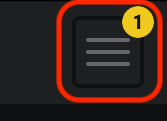
The box at the top right of the software will indicate the number of detected compatible products that are connected to the software. Click this box to expand the menu and to select the desired product to use with Strymon Update 2.0.
- If there is a newer version of the firmware available for the connected device, click the INSTALL UPDATE button to perform the update.
- Once completed, the Installed Version will match the Available Version to show that your device is up to date.
- Disconnect the device from your computer.
- Your device is now ready for use.

