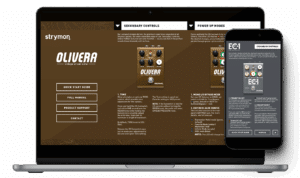
Secondary Controls & Power Up Modes Cheat Sheet 2.0: EC-1 and Olivera
Our handy secondary functions cheat sheet has gotten a big update! Version 2.0 now includes both Olivera and EC-1, as well as some big improvements
Free US Shipping On Orders Over $49
Easy 30-Day Returns
Financing Available Through ![]()

Here at Strymon, we work hard to deliver inspiring tones while keeping every pedal easy to use and pedalboard friendly. We also pack our pedals with many customization options that can sometimes fly under the radar. For example, did you know that Iridium offers three different ambient room sizes? Or that there is a carefully tuned noise gate hiding within our Sunset and Riverside drives? Or that there is a built-in spring reverb on El Capistan?
Why cram so many features into such compact packages?
We think you deserve easy access to the widest palette of tones possible, and we don’t think you need a real estate-hogging pedal to get it. From time to time, however, we hear from players who need a bit of help unlocking these secondary functions’ full potential.
In this blog series, we’ll go one by one on our pedals and describe in detail a specific pedal’s secondary functions, how to access them, and some of the cool sounds you can achieve using these functions.
Today, let’s focus on our Flint Tremolo & Reverb pedal.
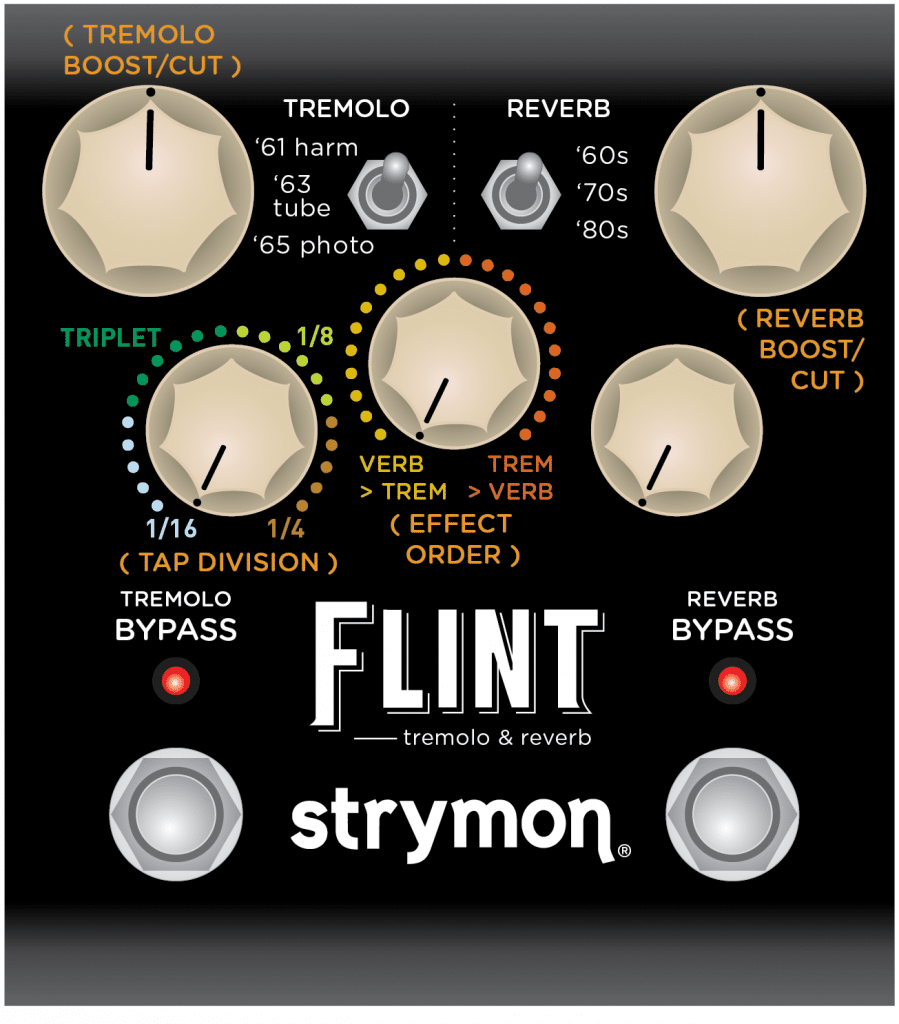
This secondary function provides a 3dB boost or cut, and is super useful for highlighting specific tremolo riffs when using the boost, or to sit back in the mix when you need more subtle tremolo.
To adjust this boost/cut, simply press and hold both footswitches (TREMOLO BYPASS and REVERB BYPASS) at the same time, and turn the INTENSITY knob to the right for a boost, or to the left for a cut. Noon is unity gain. Then, release both footswitches and the setting will be saved until it is adjusted again.
For those using an external tap tempo to control Flint’s tremolo speed, this secondary function is super handy for achieving some cool rhythms.
To adjust the Tap Division, press and hold both footswitches (TREMOLO BYPASS and REVERB BYPASS) at the same time, and turn the SPEED knob to the desired position. Release both footswitches to save this setting.
Whether you want your reverb into tremolo to get the chopped reverb sound of amps from the 50s and 60s, or want a more traditional sound of running your tremolo into reverb, Flint gives you the option to do both via this secondary function.
To adjust the effect order, press and hold both footswitches (TREMOLO BYPASS and REVERB BYPASS) at the same time, and turn the DECAY knob to the desired position. Release both footswitches to save this setting.
Exactly the same as the Tremolo Boost/Cut, but for the reverb side of Flint, this secondary provides a 3dB boost or cut, and is super useful for boosting a more subtle reverb, or dialing back more ambient, washed out tones.
To adjust this boost/cut, simply press and hold both footswitches (TREMOLO BYPASS and REVERB BYPASS) at the same time, and turn the MIX knob to the right for a boost, or to the left for a cut. Noon is unity gain. Release both footswitches to save this setting.
Not technically a secondary function, but we felt it was worth mentioning due to it being one of our favorite features on Flint. When Flint is set to buffered bypass, Flint will let your reverb decay naturally fade out, even after you have bypassed the reverb.
To set Flint to buffered bypass and enable trails, start with your pedal disconnected from power. Then, press and hold the REVERB BYPASS footswitch while connecting power to your pedal. Release the REVERB BYPASS footswitch to save this setting.
We hope that with these added secondary functions, you can get the most flexibility and tonal variety from your Flint while keeping things simple up front!
Want to learn more about Flint? Check out these articles that break down some of the more technical aspects of the pedal:
If you have any more questions about these or any other Strymon products, don’t hesitate to reach out to us at [email protected].
Have an idea for a blog or a question about Strymon, our products, or effects in general? Let us know!
Subscribe to our newsletter to be the first to hear about new Strymon products, artist features, and behind the scenes content!
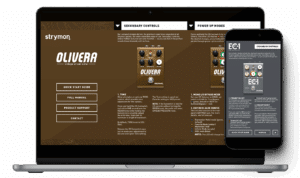
Our handy secondary functions cheat sheet has gotten a big update! Version 2.0 now includes both Olivera and EC-1, as well as some big improvements

Explore Our First BigSky MX Preset Pack! As part of the latest Nixie 2 update, we’ve put together a free BigSky MX preset pack featuring sounds

If you happen to be one of those Strymon owners who know that their favorite units might have some extra capabilities but can’t remember exactly