
Single Stage and Multistage Gain Topologies – Sunset and Riverside
Riverside and Sunset Although both Riverside Drive and Sunset Dual Overdrive share similarities, they are two very different beasts. Riverside‘s sound, dynamics, and feel are like that of
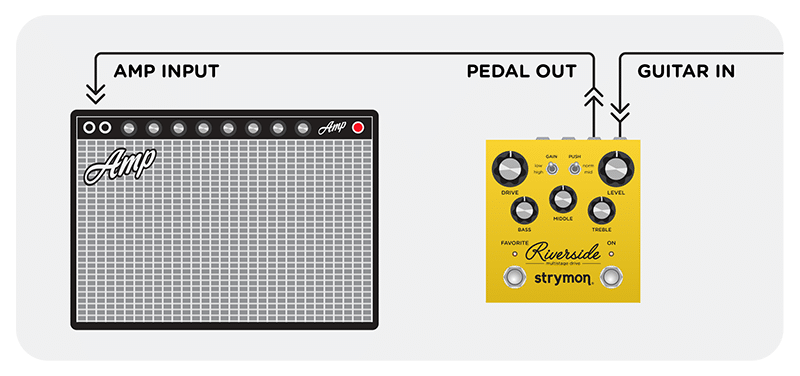 Use Riverside as a preamp in front of your amplifier.
Use Riverside as a preamp in front of your amplifier.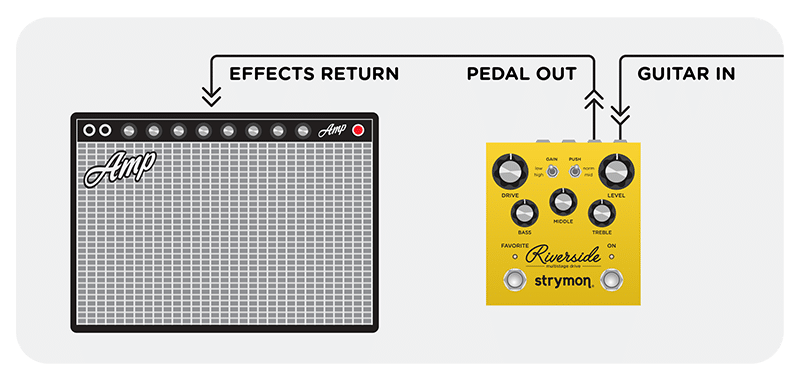


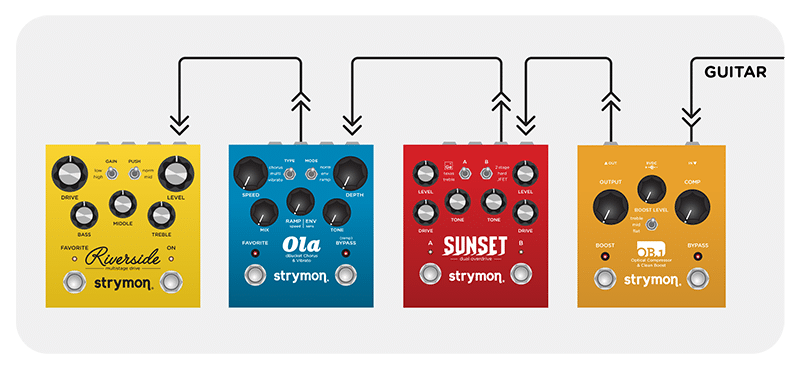
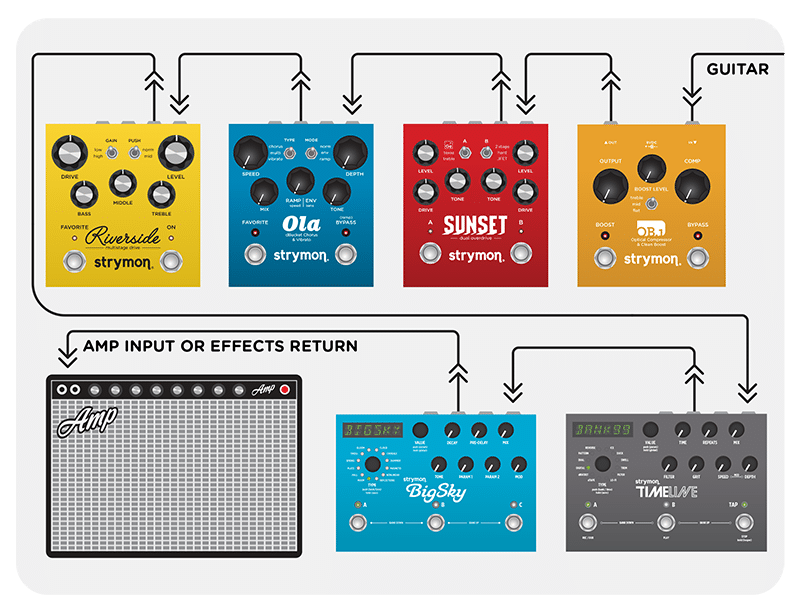


7 Responses
Hey, thanks for the post Hugo. I have been using the riverside as my preamp into the Iconoclast, with decent results. This is mainly used for headphone practice!
I purchased a Strymon Riverside through Reverb.com previously owned from a different party. Can I register the pedal if I needed any repair work or if anything malfunctions? I understand my two year limited warranty may have expired.
Thanks,
Todd Snider
@Todd – Unfortunately, warranties are non-transferable, so you pedal is no longer covered. Also, for future reference, we don’t do any kind of registration for warranties; just keep your original sales receipt from an authorized dealer.
I’m sure this is a YMMV question, but what are your thoughts about placing the Riverside first in the pedal chain?
Few benefits I thought of:
1. EQ and boost to your guitar’s raw signal
2. Noise Reduction happens before gain staging, making your entire rig noiseless! Whereas the threshold would vary if you placed the Riverside after your gain stages.
@Justin – This will work just fine as many players use it this way. Riverside has a powerful EQ which really helps to shape the tone of your guitar’s signal. One thing to note is that the Noise Reduction is active only when the effect is active. Works great as an ‘always-on’ tone shaping tool.
Hi Hugo. I need a banda! I bought the Strymon Riverside pedal and I don’t know if I accidentally did any programming on it. The issue is that when I turn on the Riverside both channels LEDs are off. When I press the Switch “on” both LEDs light up, Favorite also lights up with the switch On. And when I press Favorite it turns The switch On to off. How can I reverse this?
Hello there! Please email [email protected], and we’d be happy to provide further assistance.