How do I set MiniSwitch to be used as a Favorite switch?
MiniSwitch can be used as a Favorite preset select switch with Brigadier, Deco, DIG, El Capistan, Flint, Lex, Cloudburst, Brig, Iridium, Zelzah, Sunset, Compadre, and Riverside, as well as all V2 pedals.
MiniSwitch can also control special functions for Riverside, Cloudburst, Brig, and Lex V2.
By default, MiniSwitch ships from the factory in Favorite/Boost mode. You do not need to adjust the internal jumper on MiniSwitch unless you have already switched to Tap Tempo mode.
To switch back to Favorite mode:
- Unscrew the four screws on the bottom of the chassis.
- Once opened, locate the small jumper underneath the circuit board and switch it from the center and left pins to the center and right pins. Please see the image below.
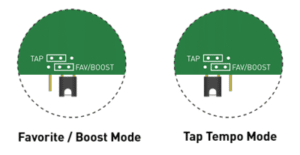
Once you have your MiniSwitch configured to Favorite/Boost mode, you still need to make sure your Strymon pedal is configured to recognize the switch.
Favorite Mode setup for Brigadier, DIG, El Capistan, and Flint
- Set both toggles to the middle position.
- Power up holding both footswitches.
- Release the footswitches after 5 seconds to begin using the pedal.
Favorite Mode setup for Deco
- Power up holding BOTH footswitches.
- While holding down both footswitches, turn the SATURATION knob full clockwise to use MiniSwitch as a Favorite preset select switch.
- Release the footswitches after 5 seconds to begin using the pedal.
Favorite Mode setup for Lex
- Power up holding BOTH footswitches.
- While holding down both footswitches:
- Turn the FAST ROTOR SPEED knob full clockwise to use MiniSwitch as a Favorite preset select switch
- OR – Turn the FAST ROTOR SPEED knob to the 12 o’clock noon position to use MiniSwitch as an external rotary speed switch.
Favorite Mode setup for Riverside
- Press and hold the FAVORITE footswitch at power up until both LEDs flash.
- To enable Favorite In for the EXP jack, turn the LEVEL knob fully clockwise. The ON LED will light up RED.
- Press the ON or FAVORITE footswitch once again to store this setting and begin using Riverside.
.
Favorite Switch setup for Iridium
- Press and hold the FAV footswitch while connecting power to the pedal. Once both LEDs flash, release the footswitch.
- Turn the LEVEL knob clockwise until the ON LED turns PURPLE.
- Press the ON or FAV footswitch to store this setting and begin using Iridium.
.
Favorite Switch setup for Zelzah
- Press and hold the ON (4-Stage) footswitch while powering up the pedal. Once both LEDs flash, release the footswitch.
- Turn the SPEED (6-STAGE) knob clockwise until the LED turns AMBER.
- Press either footswitch to store this setting and begin using Zelzah.
.
Favorite Switch setup for Compadre
- Press and hold the COMP footswitch while connecting power to the pedal. Once both LEDs flash, release the footswitch.
- Turn the BOOST knob counter-clockwise until the BOOST LED is RED.
- Press either footswitch to store the setting and begin using Compadre.
.
Favorite Switch setup for Cloudburst
- Press and hold the footswitch for at least 2 seconds while powering up Cloudburst. Once the LED flashes, release the footswitch.
- Turn the MIX knob to 11 o’clock, where the LED will turn AMBER.
- Press the footswitch to store the setting and begin using cloudburst.
.
Favorite Switch setup for Brig
- Press and hold the footswitch for at least 2 seconds while powering up Brig. Once the LED flashes RED, release the footswitch.
- Turn the MIX knob to 11 o’clock, where the LED will turn AMBER.
- Press the footswitch to store the setting and begin using Brig.
.
Favorite Switch setup for Flint V2
- Press and hold the TREMOLO ON footswitch while powering up Flint. Once both LEDs flash, release the footswitch.
- Turn the MIX knob to 11 o’clock, where the LED will turn AMBER.
- Press either footswitch to store the setting and begin using Flint.
.
Favorite Switch setup for Deco V2
- Press and hold the TAPE SATURATION ON footswitch while powering up Deco. Once both LEDs flash, release the footswitch.
- Turn the LAG TIME knob to 11 o’clock, where the LED will turn AMBER.
- Press either footswitch to store the setting and begin using Deco.
.
Favorite Switch setup for blueSky V2
- Press and hold the FAV footswitch while powering up blueSky. Once both LEDs flash, release the footswitch.
- Turn the MIX knob to 11 o’clock, where the ON LED will turn AMBER.
- Press either footswitch to store the setting and begin using blueSky.
.
Favorite Switch setup for Lex V2
- Press and hold the SLOW/FAST footswitch while powering up Lex. Once both LEDs flash, release the footswitch.
- Turn the VOLUME knob to 1 o’clock where the ON LED will turn AMBER.
- Press either footswitch to store the setting and begin using Lex.
.
Favorite Switch setup for El Capistan V2 and DIG V2
- Press and hold the TAP footswitch while powering up El Capistan or DIG. Once both LEDs flash, release the footswitch.
- Turn the MIX knob to 11 o’clock where the ON LED will turn AMBER.
- Press either footswitch to store the setting and begin using El Capistan or DIG.
.
Favorite Switch setup for Sunset
- Press and hold the A footswitch while powering up the pedal. Once both LEDs flash, release the footswitch.
- Turn the LEVEL knob on the A side until the LED turns AMBER.
- Press either footswitch to store the setting and begin using Sunset.