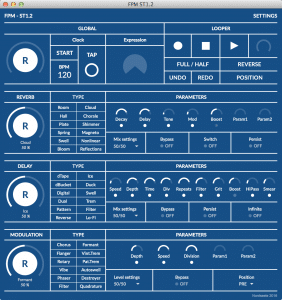
This Week’s “Random” Preset: Randomizer for Mobius, BigSky, and TimeLine
Do you ever feel creatively stuck? A new sound design and MIDI tools company called Nordseele has just come up with a fun way to help
Free US Shipping On Orders Over $49
Easy 30-Day Returns
Financing Available Through ![]()

A veteran of the Dutch music scene, Evert Z (real name: Evert Zeevalkink) has worked as a session guitarist and producer with a variety of well-known Dutch artists over the past ten years, among them Tim Akkerman, Ed Struijlaart, The New Shining, Ilse DeLange, and Dotan. The past few years however, he has been busy outside of session work as well, steadily building a worldwide audience through his guitar-looping videos on YouTube – which have amassed over 1,4 million views as of writing. In 2017 Evert took the next logical step and released his first EP, Driven by Daylight. Driven by Daylight features six instrumental songs that combine his love for post-rock, indie rock, and ambient, with melodic guitar playing and a layered cinematic-sounding production.
In the following video, Evert gives us a mesmerizing and musically rich live looping performance featuring the two presets that we will be digging into a moment. First, enjoy the music!
The image below shows the knob settings and parameters for the BigSky preset “Detuning Reverb.”

The chord part that starts this song off is a really simple three-note-per-voicing thing. For it to be effective, it really depends on this BigSky Shimmer preset I created that I call “Detuning Reverb.” It’s a quite long and big sounding reverb of which the pitch is slowly falling. It almost sounds like I use a whammy bar after each note, but it’s really only the reverb signal that changes pitch. To achieve it I used the shimmer reverb machine in “regen” mode, and I set both shifts to -10%. The amount of regeneration is set to maximum for the most dramatic pitch fall.
The detuning effect is enhanced by a moderate amount of tape delay coming from the El Capistan that’s placed before the BigSky. The El Capistan is on the Fixed tape head, mode B, with the mix at around 11.00. The Tape Age, Repeats and Wow & Flutter knobs are all around 12.00. After the BigSky is also a subtle quarter note + dotted 8th note stereo delay with quite a low mix just to give it some more width. It’s really more of an always-on effect for me.
The image below shows the knob settings and parameters for the Mobius preset “Destroyer Lofi.”

The arpeggiated chord part that starts at 1:08 and the melody part at 1:30 feature one of my favorite and most used Mobius machines; the Destroyer. The magic of the Destroyer modulation machine is in the filter for me. Turning the filter on instantly makes the guitar sound totally different from other guitar parts; it puts it in its own sonic space, which is really helpful when I’m layering guitar parts in a looping song or when overdubbing on a recording that already has a lot of parts on it. It also sounds great with lots of delay and reverb, because it really focuses the basic guitar sound. For this preset I chose filter 2 and I added a slow modulation and also slightly reduced the sample rate and the bit depth but not so much that it creates audible artifacts. The BigSky and El Capistan presets stay the same throughout this part.
YouTube channel: www.youtube.com/evertzeevalkink
Instagram: www.instagram.com/evertzmusic
Facebook: www.facebook.com/EvertzMusic
Website: www.evertzeevalkink.com
Using the Strymon Librarian or our new Nixie preset editor? Download the presets and load them into your BigSky and Mobius.
Download BigSky “Detuning Reverb” preset
Download Mobius “Destroyer Lofi” preset
Made your own tweaks to these presets? Post them below. Are there other preset types that you’d like to see in upcoming blog posts? Let us know what you think. Thanks!
Subscribe to our newsletter to be the first to hear about new Strymon products, artist features, and behind the scenes content!
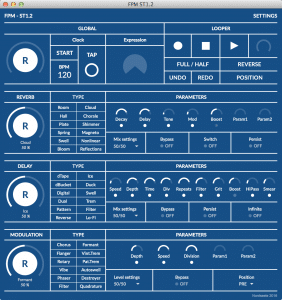
Do you ever feel creatively stuck? A new sound design and MIDI tools company called Nordseele has just come up with a fun way to help

For this week’s preset, I wanted to make something for electric bass. What I came up with is an envelope controlled frequency shifter. I used the Quadrature

If someone were to check out all the presets I’ve posted thus far, they might notice a pattern emerging: I like big tails and I cannot lie!