
This Week’s Preset: BigSky “Detuning Reverb” and Mobius “Destroyer Lofi” from Evert Z
A veteran of the Dutch music scene, Evert Z (real name: Evert Zeevalkink) has worked as a session guitarist and producer with a variety of
Free US Shipping On Orders Over $49
Easy 30-Day Returns
Financing Available Through ![]()

What is a bitcrusher and what does it sound like? Let’s find out!
In modern music production, high fidelity digital recording/digital sampling is taken for granted. With technology readily available that can reproduce audio well beyond the theoretical fidelity of the CD standard, audio engineers and enthusiasts are free to debate what are the best high-end digital audio converters and designs, as well as the benefits of high sample rates all the way up to 192 kHz.
Pretty much all modern music production software apps, from GarageBand to Pro Tools, include virtual sample players that can play back extremely high fidelity samples. Realistic sounding sampled drums, pianos, and even orchestral string sections are all commonly used and expected features of digital music production. However, this luxury of ubiquitous high fidelity digital audio was not always the case.
Remember the Casio SK-1, the marvelous little sampling keyboard available at K-Mart? It recorded at a resolution of eight bits with a sample rate of 9.38kHz, which is not enough to accurately reproduce the full range of human hearing. Older drum machines also reproduced sound at lower than ideal bit depths and sample rates.

Even today, some children’s toys that incorporate sample playback for their sound effects, as well as some greeting cards, play digital audio with very low quality. These lower quality digital audio converters have a certain sound. This sound may be charming or just crappy depending on the application and your perspective! One thing is for sure: turning down the bit depth (or amplitude resolution) and sample rate can be a fun way to mangle audio, and that’s exactly what a bitcrusher does!
My first experience using a bitcrusher was in 2004 when I started using Ableton Live music production software. It included (actually still does include) an effect called Redux, which can be used to lower the bit depth as well as the sample rate of any audio passing through the effect. I would use it on keyboards, guitars, and drums, and I always had a knob on my MIDI controller mapped to the sample rate parameter, because I thought it sounded cool to sweep the sample rate value.
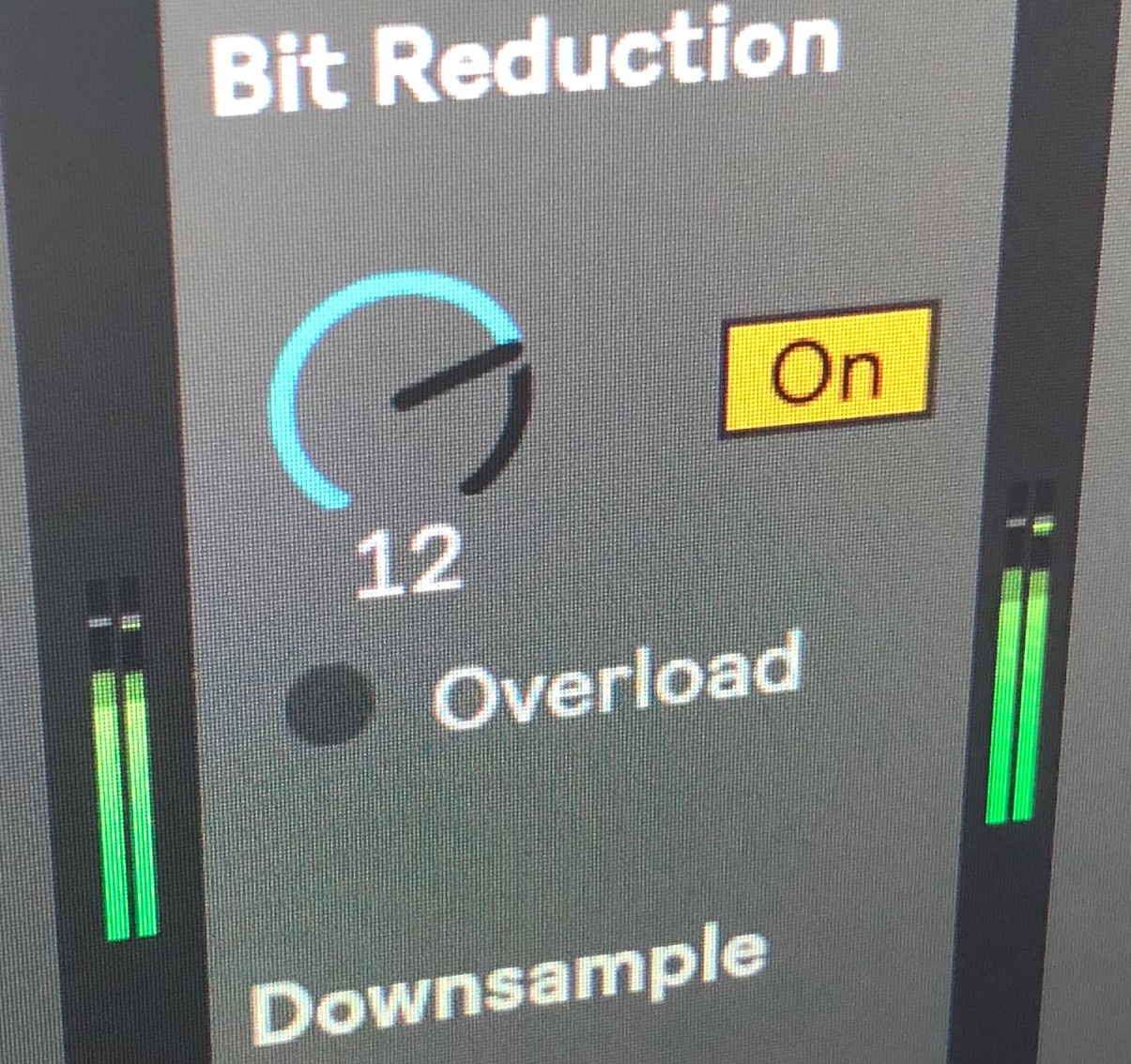
In order to understand how a bitcrusher works, it is useful to have a grasp on what bit depth and sample rate are and how and why they affect audio quality. Before we dig into details, let’s say very simply that bit depth refers to the amount of data (or the resolution) of each individual sample, and the sample rate is how often those samples are recorded.
A bit is the smallest unit of information storage in a computer system, and it can have only one of two values: on or off (one or zero). Because of this two value possibility, as you increase the number of bits, you increase the total number of possible values exponentially. So with two bits you get four possible values, with four bits there are 16 possible values, and eight bits will get you 256 possible values. By the time you get up to 16 bits you have 65,536 possible values, and with 24 bits, you have 16,777,216 possible values.
Bit Depth has no impact on frequency response (which is affected by the sample rate), but it does affect the dynamic range (the difference between the loudest signal and softest signal that can be reproduced) and the signal to noise ratio. 16 bit audio has a maximum signal to noise ration of 96dB, while 24 bit audio could theoretically deliver up to 144dB SNR, but currently available digital audio conversion technology delivers less than that, not to mention any noise which may be present in the analog signal path.
Imagine a sine wave. It looks like an “S” on its side. Now imagine a pixelized sine wave, with very large pixels (corresponding to a very low resolution, or very low bit depth). The top border of each pixel is a quantization of all the points that would have occurred along the curve of the original waveform, rounded to that single value.
Quantization noise is the audible result of the differences between that quantized value and the actual values of the input signal. The lower the bit depth, the more quantization noise is introduced. While this noise is not ideal when high fidelity is the goal, it can be a charming element of the sound of a vintage piece of gear (like the Roland TR-909 drum machine), and can be used as an effect.
A hertz (abbreviated Hz) is a unit of frequency defined as one cycle per second. In order to reproduce the range of frequencies that can be detected by human hearing (roughly 20 Hz to 20,000 Hz), audio CDs (as well as many audio streams) reproduce audio at a sample rate of 44.1 kHz, or 44,100 samples per second. This is because, according to the Nyquist Theorem (aka sampling theorem), for accurate audio reproduction the sample rate must be at least twice as fast as the highest frequency that is to be reproduced.
So, what happens if you try to reproduce an audio signal using a sample rate that is too low? You get a form of distortion called aliasing. As with quantization noise, when high fidelity is the aim, aliasing is unwanted. But when used intentionally, the aliasing caused by extremely low sample rates can be a cool effect.

The Destroyer modulation machine in Mobius features a bitcrusher with selectable bit depth (from 32 bits down to four bits) and sample rate (from 96 kHz to 750Hz). Modulate the sample rate and/or bit depth with the built-in LFO, or connect an expression pedal to sweep through values. In addition to bitcrushing, the Destroyer setting on Mobius includes switchable vinyl noise (with record rotation speed selectable from 33 1/3 to 78rpm), as well as a collection of filters inspired by telephones, victrolas, am radios, bull horns, and other gadgets.
Destroyer is just one of twelve modulation machines to choose from on Mobius, including Chorus, Flanger, Rotary, Vibe, Phaser, Filter, Formant, Vintage Trem, Pattern Trem, Autoswell, and Quadrature.
Subscribe to our newsletter to be the first to hear about new Strymon products, artist features, and behind the scenes content!

A veteran of the Dutch music scene, Evert Z (real name: Evert Zeevalkink) has worked as a session guitarist and producer with a variety of

Today we’re going to focus on crushing some bits. Basically making things sound as bad as possible—but in a good way of course. Here’s how

One of my favorite things to do with TimeLine is to use the Lo-Fi machine to corrupt my signal, and then soften it up with
4 Responses
At the end of this article, it says you can “modulate the sample rate and/or bit depth with the built-in LFO.” However, the Mobius instruction manual says that when using the Destroyer machine, the Depth and Speed controls affect amount of vinyl warping, not the sample rate and bit depth. Which is correct?
@Ivan Anderson – The SPEED and DEPTH controls are tied to both the VINYL and the modulation of the SAMPLE RATE/BIT DEPTH of the DESTROYER machine.
Will there ever be a capability in the future for the Big Sky, Time Line and Mobius to use multiple effect combinations on each unit? As in using two effects at the same time like the Flanger and Destroyer on the Mobius to being able to use/combine all 12 at the same time? This would open up a tremendous combination of effects to create. I’m not sure if you would be able to open up that option via a firmware update or a newer version of the 3 effect pedals that I mentioned above.
Hi Richard, Really appreciate hearing your feedback and what you’d like to see in the future. Unfortunately I can’t discuss what is or isn’t in the works, but we are always listening! Thank you 🙂