
Gear Guide: How to Update Your Firmware with Nixie
***Please note that the original Nixie software has been discontinued. For the latest firmware updates for your Strymon products, please use Strymon Update.*** Download Nixie
Free US Shipping On Orders Over $49
Easy 30-Day Returns
Financing Available Through ![]()
New to TimeLine, BigSky, or Mobius? In our latest Gear Guide, learn how to navigate through and save presets on your pedal.

TimeLine, BigSky, and Mobius have the ability to store multiple sound settings within their memory banks to use for your performances. The sounds available on each of these pedals are stored in memory locations called presets arranged in a grid for easy access.
On our BigSky reverb, there are 100 numbered banks (00-99) with 3 presets per bank (A, B, and C). There are 100 total factory presets (00A-33A) that are repeated 2 more times in the 300 available preset locations (33B-66B and 66C-99C).
On TimeLine and Mobius, there are 100 banks (00-99) with 2 presets per bank (A and B). There are 100 total factory presets (00A-49B) that are repeated in the second half of the banks (50A-99B).
There are 2 ways to navigate through the presets with the pedal’s controls and footswitches.

- You can also navigate through the presets using the footswitches of the pedal. When you are in any particular bank # (Bank 00 for example), you can use the A, B, or C (BigSky) footswitches to recall the corresponding presets in that bank (00A, 00B, and 00C).

- If you would like to recall a preset in a different bank #, you can use the footswitches to access the other banks on the pedal. Press the A+B footswitches together to bank down and press B+TAP/C to bank up. For example, if you are currently on preset 00A and would like to recall preset 02B:
- Press B+TAP/C two times to scroll up from bank 00 to bank 02.
- Once on bank 02, press the B footswitch to recall preset 02B .
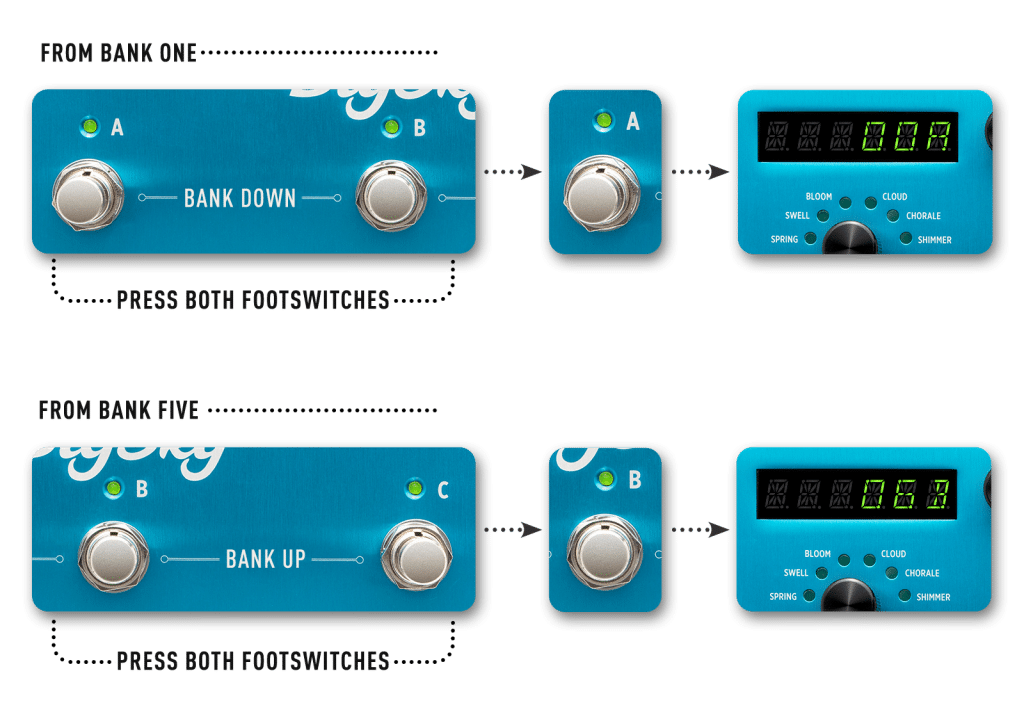 Saving Presets
Saving Presets
As each of the preset locations has a setting already saved to it from the factory, you can modify any of the presets in any of the banks to create and save your own custom settings. There are no designated ‘user’ locations as you can modify any of the existing presets on the pedal for your own sounds.

You can also save your presets to a different location than where they were originally created or saved.
On the pedal, go through the SAVE procedure (press and hold down the TYPE button until the display shows SAVE), then turn the VALUE encoder to select the BANK number you would like to save to. Once you have scrolled to the desired Bank #, press the A or B footswitch to save the preset to the corresponding channel in this bank.
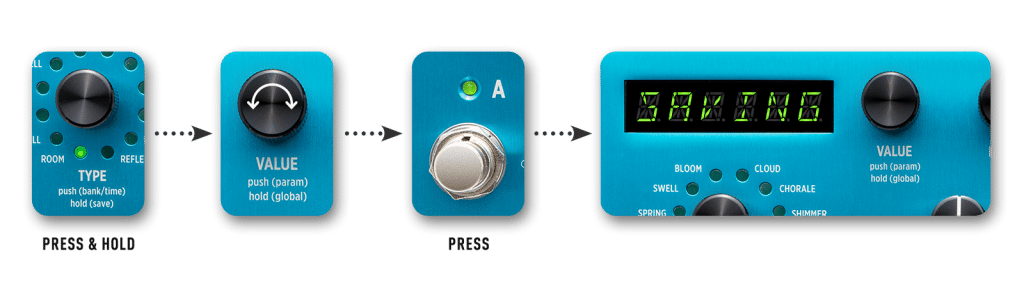
On any of these pedals, if you save any settings in the first set of 100 presets, it will overwrite those settings, however, there is a copy of the factory presets in the higher preset locations should you need to reference them.
- On BigSky, the 100 Factory Prestes found in 00A-33A are also copied 2 more times in presets 33B-66B, and 66C-99C.
- On Timeline and Mobius, the 100 Factory Presets found in 00A-49B are also copied in presets 50A-99B.
If you have any questions, please feel free to email us at [email protected] and we’d be glad to personally help you out! 🙂
Subscribe to our newsletter to be the first to hear about new Strymon products, artist features, and behind the scenes content!

***Please note that the original Nixie software has been discontinued. For the latest firmware updates for your Strymon products, please use Strymon Update.*** Download Nixie

If you have a BigSky, Mobius, or TimeLine, you can save the custom presets you’ve created onto your computer using the Strymon Preset Librarian software.

In this installment of Gear Guide, let’s talk about power! A common question that we receive is what kind of power supply can be used
25 Responses
How about a single unit that combines TimeLine, BigSky, and Mobius? Way less cables! My checkbook is ready!
Or… a digital output/input to stop D/A A/D when patching strymon pedals 😉
Just bought my Big Sky about a month ago and am learning a lot each time I play it. However, my up/down functionality using the a+b and b+c switches doesn’t seem to be working as describe do here or as I’ve seen in several demos. It only ever kicks in between 00 and 01. The value nob spins between all banks from 0-99, but when trying to use the switches when I’m in a higher bank the banks down works occasionally while the bank up always resets to 01. So I’m reset to the beginning of the entire bank library. Am I missing something here?
@Andy – Sorry to hear that you are having trouble. It sounds like the BANK SC parameter in the GLOBLS menu of your BigSky is set to 1. Go into GLOBLS (press and hold the VALUE encoder button for a few seconds) and scroll through with the VALUE encoder until you come across ‘BANK SC’. Press VALUE once more and turn it to set this parameter to 99 so that you have access to all 100 banks on the pedal with the footswitches.
Hi, I understand how to limit the visible banks by BANK SC parameter. But it need to start on another number than 00. I there any way to do that? I have a few bands and in each of them a need to use another pack of banks. For example now a need only banks 05 – 09 to be visible. Thanks. Matt
@Matt – Thanks for supporting Strymon! 🙂 Unfortunately, the BANK SC parameter only starts at 0 to limit banks. I’ll pass along your feedback to the team for future consideration.
Hello there my big sky doesnt seem to work when connected to other pedals it works fine on its own but when i put it on my pedal board it just doesnt want to join in with my other pedals any ideas has what the problem is would be most greatful
@Gary – Sorry to hear that you are having trouble. Can you please provide further details on exactly what you are experiencing? Is there no audio output at all, or just no reverb? What are the other pedals in the chain? Which specific inputs and outputs are being used on the BigSky? Make sure that you use the LEFT IN and LEFT OUT first for mono connections. Which specific inputs and outputs are being used from the other pedals? Have you tried swapping out the audio cables being used? Please send us an email to [email protected] with these details and possibly a video of this behavior, your connections, and how everything is being powered when you get the chance.
Hello,
My timeline doesn’t save any preset and the TYPE Knob just scrolls through the delay machines but when I push it doesn’t show me neither the time nor saving. Please help!
@David – Sorry to hear that you are having trouble with your TimeLine. Some things that can cause this to happen are voltage or MIDI messages being sent through the EXP input or MIDI IN port of the pedal. Do you have any connections to these inputs on the TimeLine when this happens? If so, please remove these connections to see if the problem continues.
Also, can you check to see if the encoder button works more reliably if you press it after removing the knob from the encoder. You can use an open pair of pliers wrapped in a soft cloth and use leverage to lift the knob up and away from the pedal off of the encoder. Check to see if there is any debris on or around the encoder that may be preventing it from being pressed in all the way or if the washer in the knob cap is not sitting flush in the knob to prevent the button from being pushed in all the way.
Please check this when you get the chance and let me know if you continue to have trouble by sending us an email to [email protected].
Hugo, there does not seem to be much praise on the site acknowledging the people who came together to build these unbelievable pedals. I for one have gained a brand new appreciation for my music as a direct result of these pedals. Keep up the good work..
Thank you so much Michael for the beautiful message. Will definitely make everyone here have a smile 🙂
Hi, I’m sure this is just operator error/ignorance, but how would I assign my 3 favorite patches to the A, B, and C footswitches so that I can go back and forth between these 3 patches without having to bank up/down and search for them?
Thanks!
Great pedal.
@David – You can use the final procedure described in the above blog to save your presets to one bank. Press and hold the TYPE encoder (while on the preset you want to save to a different location) until the display reads SAVE. Turn the VALUE encoder to find the bank you want to save in (SBANK00, for example), and then press the A, B, or C footswitch to save it to that location. You can do this for all three presets, saving them to A, B, and C. Then all 3 will be in that one bank.
Hello, is there a way to set up a global command to keep my preset settings. It seems that once I start to change parameters the other presets are affected.
Hey there! Any changes made in the params menu should only apply to the preset you are on, IF they are saved. If you are experiencing different behavior, please email [email protected] and we’d be happy to assist 🙂
Hi guys,
your help please,
I have read your manuals cover to cover and read through some comments but I can’tsee anything to help me.
I have BigSky, Timeline and Mobius. I’m using the MC6 MkII from Morningstar to MIDI control my pedals. I want to work in BANK 1 ONLY in all my pedals, preserving the factory presets. I have read that I can do this in all three pedals by sending CC0 with the value 1 before each PC value. Placing me in BANK 1. This works to a point BUT…
Let me take my Timeline, for example (I tried this with the Mobius with a similar outcome).
I can’t get at the preset 1, ‘Mellow Digital’ in BANK 1. I realise there’s an offset but how do I apply it?
For example, if I set CC0 = 1 (BANK 1) and PC = 0, I get preset ‘DigiSlap’ (preset 28 if using BANK 0). When I rotate the value knob I can see that I am in BANK 64A, which according to the documentation is the start of BANK 1. If I then send PC 71 I get preset Maximilian, which is BANK 99B, which accordingto the documentation is the end of BANK 1. IF I send PC 72 nothing happens, no change.
So, not 100 presets in BANK 1 then? (99-64 = 35 + 1 ) I make it 36 presets? What am I missing?
I have checked BANK SC in all three pedals and it reads as 99.
I would like to get at ALL 100 presets in BANK 1 as the documentation says.
How do I do it?
Thanks Guys
Regards
fb
Hey there! Please email [email protected] and we’d be happy to assist with this!
Is there any way to save presets on a Mobius such that the three switches can be used as A,B,C instead of A,B,tap?
Hey there! The TAP switch can only be used for tap and not for presets, sorry about that.
I have big sky and is only showing bank 00 and 001 I can get to the 99 effects ..
Please make sure that in your globals menu, BNK SC is set to 99. If you still have issues with this, please email us at [email protected] for more info 🙂
Hi. Is it possible to save a favourite preset, Bank 2 B for example to Bank 1 A and what was in Bank 1 A to exchange automatically to Bank 2 B please. If not, what happens to the original preset??
Hello. I am not sure if a changed a setting by accident on my Big Sky, but when I click B and C to scroll up, it defaults to B.A.N.K.00. This never happened before. For example, if I am on Bank 58 and Click B and C to go up to 59, it defaults to B.A.N.K.00. If you can shed some light on this, I would be truly grateful.
It’s possible the BNK SC (bank scroll) setting is set to lower than 99. This determines the amount of banks you can scroll through on the pedal. Please enter your globals menu and see if that’s the case. If you’re still having issues, please shoot us an email to [email protected], and we’d be happy to help!