
Announcing Our Holiday Giveaway Winners!
Happy New Year from all of us here at Strymon! We hope you’ve had a wonderful holiday season filled with friends, family, and music. We’re
Free US Shipping On Orders Over $49
Easy 30-Day Returns
Financing Available Through ![]()

Did you know that apart from being a great utility for adding control for 1/4″ TRS MIDI pedals to your rig, Conduit also works as a USB MIDI interface you can use to update your Strymon TimeLine, BigSky, or Mobius?
Today we’ll be showing you step-by-step how to use Conduit for updating your Strymon pedals, as well as some other fun uses for Conduit when used with your BigSky, TimeLine, or Mobius and a computer.
The updating steps vary depending on your pedal’s current firmware version, as well as your computer’s operating system, but we’ll cover two ways that will work to update your pedals across just about all firmware versions and operating systems.
If you’re not already using Nixie, well, what are you waiting for? Nixie is a great resource for updating your Strymon pedals, backing up presets, and loading new presets to your pedals from other users or from our Strymon blog. Being the easiest and most common way to update the firmware, let’s go over this first.
To use Nixie, you must be using a computer running at least Windows 10 or Mac 10.11.1.
If you are using anything older, skip over to the Manual Update section for a way to update the pedals on older computers.
Your TimeLine, BigSky, and Mobius must also be using firmware revisions 1.84, 1.44, and 1.34, respectively. If on older firmware, also skip over to the Manual Update section for further instructions.
The firmware version for the pedals will be displayed in Nixie when you connect. If not using Nixie, you can use TEST mode for each pedal to see the current firmware version. Check out these links for instructions on checking the firmware version for your Timeline, BigSky, or Mobius.

Once you’ve installed Nixie, start by connecting the DIN MIDI OUT of your Conduit to the MIDI IN of the Strymon pedal you want to connect to Nixie. Make sure that the pedal you are connecting is powered up.
Make sure that whichever pedal you are connecting has MIDI PA and MIDI CT set to ON in the globals menu, and also set MIDI TH to MERGE.
Next, take another cable and connect the MIDI OUT of your connected pedal back to the DIN MIDI IN of Conduit.
Lastly, connect Conduit via its USB-C jack to your computer.
Once all these connections are made, open Nixie.
Nixie will automatically read and load up your pedal, and will show the current firmware version in the Device Details Window in the right hand side. If the pedal is not on the latest firmware, you will be prompted to update. It’s that easy!
You can also check for available firmware updates at any time by select Firmware Update from the Device menu. If multiple pedals are connected to Nixie, this will be the pedal with device focus.
NOTE: Clicking Firmware Update will erase all items from the History Pane for all currently connected pedals. An Auto Save for each pedal will be automatically created in the Preset Collections window. The Auto Save includes all changes that have not yet been written to the device, but will not include the undo history.
For those on older firmwares or operating systems, fear not! A manual update is a quick and easy way to update your pedal’s firmware to the latest version.
To perform a manual update, click the appropriate download link below for the specific pedal you are trying to update. Each download will come with instructions as well as the latest firmware files to update your pedal.
If you encounter problems with either of these methods for updating your pedal’s firmware, or you are having any issues at all, please do not hesitate to reach out to us at [email protected]. We’re here to help!
Please be sure to let us know what operating system and version you are using, what firmware version the pedal you are trying to update is on, and any other specs you can provide.




Subscribe to our newsletter to be the first to hear about new Strymon products, artist features, and behind the scenes content!

Happy New Year from all of us here at Strymon! We hope you’ve had a wonderful holiday season filled with friends, family, and music. We’re

It’s been an exciting year for us at here at Strymon, and we’re celebrating by offering you the chance to win all of the products
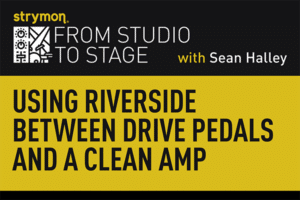
One of the real challenges in getting some classic guitar tones – especially ones from our favorite players from the sixties and seventies – is
16 Responses
Thank you. I was really waiting for this.
First this looks like AWESOMENESS in a small box
QUESTION: I see the word “or” in the picture and I’m confused. Can the Conduit connect to ALL 3 Strymon (flagship) pedals [Big Sky, Timeline and Mobius]….when you send or push a MIDI message through the Conduit — ???? How do you know WHICH device (the Big Sky, the Mobius or the Timeline) you are sending the MIDI message to?
Follow uP: – if all MIDI messages get pushed to ALL connected devices, and that would not be very useful, is there a way to include or direct the MIDI message being sent to one particular device?
QUESTION 2: Has anyone, or can you use something like WIDI Master or MD-BT01 by Yamaha – to send MIDI messages from say Nixie on an iPad or PC via Bluetooth?
QUESTION 3: Many pedal makers (Eventide) have Bluetooth built into pedals; is this something Strymon intends to do, so that I don’t need to buy even more gear to manage my pedals?
Hi AJ! The diagram does say ‘or’, but you can actually have all 3 pedals at once when using Conduit as a MIDI interface to connect to Nixie.
You just need to make sure they are all on separate MIDI channels. They will then all show up on Nixie.
For updating the pedals however, we suggest connecting one pedal at a time so you don’t send different firmware files to different pedals.
For your other questions, none of our products currently support Bluetooth MIDI due to hardware reasons. As for if we plan on changing that, we unfortunately cannot discuss future product updates, but I’ll be sure to share your thoughts as feedback with the team.
Hi guys … I own all three pedals in one rig (I also own a 2nd mobius & 2nd timeline in another amp/rig set up) but have never been able to connect all 3 via nixie/midi and design a sound by tweeking all three pedals at once. This is my dream!! … so is this now an available option using this new device in the chain ?? Thanks.
You should totally be able to connect all three pedals at once! Just keep in mind you can only have one of each (so just one Timeline, one Mobius, etc.) connected at a time, but besides that as long as all three pedals are on separate MIDI channels, they should all appear on Nixie 🙂
Can Conduit be used to connect other Strymon pedals such as Riverside, Sunset, Compadre and Iridium to Nixie for preset management? That would be very useful.
Not at this time, as Nixie only works with Timeline, BigSky, and Mobius.
HI,
Thank you for your reply to my questions.
New Question: Considering the Condiut isn’t a “stomp box” pedal, it’s more of a controller of other pedals, do you have a mounting bracket so it can be mounted underneath a pedalboard? I see no need to take up valuable space on top of the pedalboard for something I will never “stomp” or press.
Do you know? Will the bracket for the Zuma or Ouija (the power supply bracket) – work for the Conduit?
Come On Strymon – Think EZ!!
Hey there! We have a whole blog post on mounting Conduit here that answers your question and you might find helpful:
https://www.strymon.net/how-to-mount-your-conduit/
Thank you! Thank you!
Hi
I was wondering since the Conduit doesn’t have footswitches, as it’s a controller not a effects pedal per se…..is there any consideration in creating a mounting bracket to put it under pedalboards? There’s no reason I can see to put to emphatically put it on top, especially if you’re trying to save space for effects pedals?
Thanks
AJ
Hey AJ! Sorry we missed this comment. Conduit comes pre-drilled for easy mounting.
https://www.strymon.net/how-to-mount-your-conduit/
As far as mounting brackets for it, I can’t promise that’s something we’d release, but I’ll share your feedback with the team.
Olá!
Tenho a seguinte cadeia de pedais controlados via midi
Controladora ES8 Boss > Jackson audio Bloom >Jackson Audio Bolden Boy > Jackson Arrow Broken Audio > Jackson Audio Asabi > Strymon Conduit > H9 Eventide > Hx Stomp > StrymonTimeLine > StrymonBigsky > Amplificador
Com faço a configuração para selecionar os timbres internos via midi dos pedais Jackson audio de modo que os demais pedais da cadeia sejam acessados também normalmente.
Os pedais além dos Jackson audio já funcionam bem. Porém ainda não consegui acessar os sons dos Jackson audio mesmo configurando na cor violeta conforme recomendações no suporte da Strymon para o Conduit.
Fico no aguardo de sua resposta.
Obrigado
Olá! Envie um e-mail para [email protected] e podemos cuidar disso para você. Obrigado!
How does this work if you have another midi pedal before the timeline? In my case, I have a smart clock plugged into the timeline and then the timeline connected to a big sky
Hey Sean, please email us at [email protected] and we can further assist. Thanks!