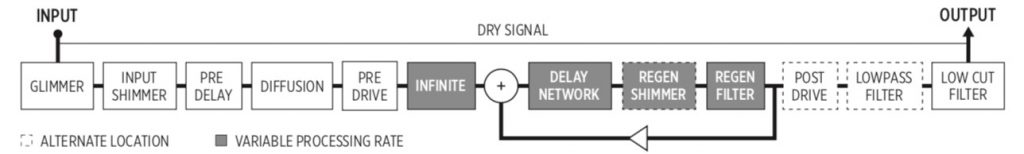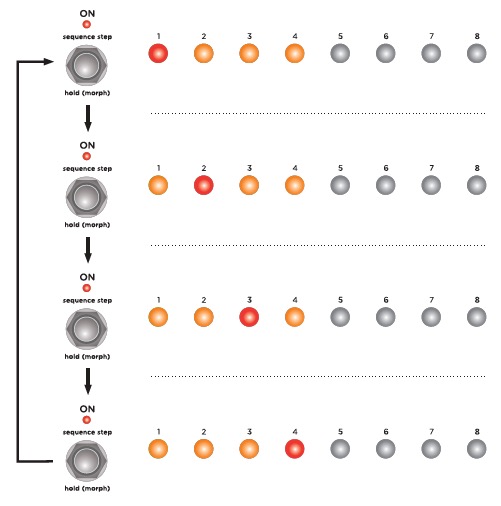[direct link]
From the top panel, there are several different sections in the NightSky user interface to provide a wide range of control over the reverb signal. Here is a diagram of the signal flow routing within NightSky to show how the audio is processed by each section:
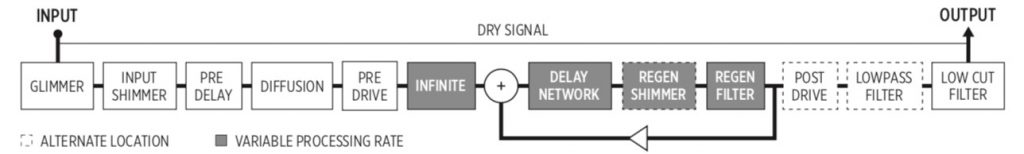
MOD
The MOD section varies a selectable target parameter in the shape of the selected waveform.
TARGET – Selects the process that the modulation is applied to. Press the button to select one of three options.
verb: Modulates the delay lines within the regenerating reverb core.
pitch: Modulates the size (process rate) of the reverb core.
filter: Modulates the HIGH CUT tone control position.
SHAPE – Selects the modulating waveform shape. Press the button to select one of six options.
triangle: Wave rises and falls evenly. When TARGET is set to filter, it becomes a sine wave with smooth, continuous ‘S’-shaped oscillation.
square: Wave jumps between two fixed values.
ramp: Wave rises gradually and falls abruptly.
saw: Wave falls gradually and rises abruptly.
random: Wave jumps between random values.
env: Modulation value responds to your input dynamics with the sensitivity set by the DEPTH knob, and returns at a rate set by the SPEED knob. The envelope is negative on left half of the DEPTH knob and positive on right half, with maximum sensitivity at the extremes. The middle position of the DEPTH knob is OFF when env is selected.
SPEED – Adjusts the rate of modulation from 0.06Hz (16 second sweep) to 12Hz (0.08 second sweep).
DEPTH – Adjusts the amount of modulation. Modulation is off at the fully counter-clockwise position.
-
- When env is selected, modulation is off at noon. Sensitivity increases as the knob is rotated away from center. Rotate left for negative envelope response or right for positive.
DECAY
Selects the reverb architecture and sets the tail characteristics.
TEXTURE – Selects one of three different reverb types.
sparse: Granular-sounding reverb that can create interesting effects with staccato inputs, or produce a clean reverb with sustained inputs.
dense: Plate-like reverb with a fast response and dense reflections that can venture into ambient territory at high decay times.
diffuse: Slow-building, atmospheric wash that excels at ambient, swell, and even reverse-like textures.
QUANTIZE – Selects the response and range of the SIZE/PITCH knob. Press the button to select one of three options.
smooth: SIZE/PITCH varies smoothly and continuously over a 2.5 octave pitch range.
half step: SIZE/PITCH is quantized into half-step intervals over a two octave range.
scale: SIZE/PITCH is quantized into selectable scales over a two octave range.
NOTE: For both half-step and scale
Noon = middle of range.
Minimum = one octave up.
Maximum = one octave down.
Scale Select (Live Edit function) – Select one of eight scales that determine the quantization intervals of the SIZE/PITCH knob when QUANTIZE is set to scale mode.
-
- To select a scale, press and hold the QUANTIZE button and press the PRESET BUTTON that corresponds with the scales noted below. Status shown by illuminated PRESET BUTTON.
- PRESET BUTTON 1 = minor pentatonic scale
- PRESET BUTTON 2 = major pentatonic scale
- PRESET BUTTON 3 = major scale
- PRESET BUTTON 4 = dorian scale
- PRESET BUTTON 5 = minor blues scale
- PRESET BUTTON 6 = harmonic minor scale
- PRESET BUTTON 7 = whole tone scale
- PRESET BUTTON 8 = diminished scale
LENGTH – Adjusts the reverb decay time from less than one second to nearly infinite sustain. At long decay settings, decay time may be impacted by the TONE settings.
SIZE/PITCH – Increases the size of the reverb core to create a larger “space” for reflections as the knob is turned clockwise which also allows for pitch variations during adjustment. The pitch range is 2.5 octaves with QUANTIZE set to smooth and two octaves with QUANTIZE set to half step or scale.
Pre-Delay (Live Edit function) – Adjusts the time between the dry signal and the onset of the reverb.
-
- To adjust Pre-Delay, press and hold the TEXTURE button and, turn the REVERB knob. (left = shorter, right = longer).
TONE
Applies filtering equalization to the high and low frequency portions of the reverb.
FILTER – Selects the response of the HIGH CUT knob. Press the button to select one of two options.
regen: Removes high frequencies from the regenerating core, creating a reverb that gets darker as it decays.
low pass: Applies a synth-style peaking, high frequency roll-off to the reverb output, selectively shaping the frequency content. The low pass filter’s resonance amount can be controlled via the Low Pass Q Live Edit function.
LOW CUT – Removes low end content both at the output and in the regenerating core portion of the reverb as the knob is turned clockwise.
HIGH CUT – Removes high frequency content from the reverb as the knob is turned clockwise, with characteristics determined by the FILTER switch selection.
Low Pass Q (Live Edit function) – Adjusts the filter Q, or resonance.
-
- To adjust Low Pass Q, press and hold the FILTER button and turn the REVERB knob to adjust. Higher values result in a peaking response. Lower values create a gradual roll-off.
VOICE
Adds pitch, harmonics, and distortion effects to the reverberated signal.
SHIMMER (button) – Selects the type of pitch-shifted shimmer effect. Press the button to select one of two options.
input: Shimmer effect is applied to the input of the reverb core and does not regenerate.
regen: Shimmer effect is applied within the reverb core and the effect is regenerative, resulting in continuously ascending or descending pitches as the reverb decays. NOTE: Smaller SIZE/PITCH settings and higher DECAY settings will result in more intense pitch regeneration.
INTERVAL – Selects the pitch interval of the shimmer effect from the options around the knob. 2 octaves of total range from -1 octave to +1 octave.
-
- Two additional INTERVAL options (-detune and +detune) are available around the 12 o’clock noon position of the knob.
- Additional INTERVAL options are available via MIDI by sending MIDI CC# 26 with values 0-25. 2 octave range with each value for CC#26 representing a half-step increment.
- ex. value 0 = -1 octave, value 2 = -minor 7th, value 8 = -major 3rd, value 19 = +tritone, value 25 = +1 octave
SHIMMER (knob) – Sets the amount of the shimmer effect applied to the reverb signal. Shimmer effect is off when set to minimum.
GLIMMER – Dynamically enhances aspects of the input signal’s harmonic spectrum. Press the button to select one of three options.
high: Higher frequency harmonics are accentuated creating a washy, dreamy top end.
low: Lower frequency harmonics are enhanced creating mysterious and synth-like textures.
LED off: GLIMMER is disabled.
Glimmer Gain (Live Edit function) – Adjusts the sensitivity of the Glimmer block to the input signal.
-
- To adjust Glimmer Gain, press and hold GLIMMER button and, turn REVERB knob.
DRIVE – Adds saturated overdriven harmonics with a soft clipping characteristic to the reverb. Press the button to select one of three options.
pre: Applies DRIVE to the signal before the reverb core.
post: Applies DRIVE after the reverb core, allowing the reverb tail to dynamically go into and out of saturation as the reverb decays.
LED off: DRIVE is disabled.
Drive Gain (Live Edit function) – Adjusts the sensitivity of the DRIVE block to the input signal.
-
- To adjust Drive Gain, press and hold the DRIVE button and turn the REVERB knob.
MIX
Adjust the level of the dry and reverb signals at the outputs.
REVERB – Sets the output level of the reverberated signal.
DRY – Sets the output level of the unprocessed signal. Set to 12 o’clock position for unity gain.