
Using MIDI to Control Your Strymon Pedals – Part 1
If you have a Timeline, BigSky, or Mobius, you will notice that there are MIDI IN and MIDI OUT ports on the back of your
Free US Shipping On Orders Over $49
Easy 30-Day Returns
Financing Available Through ![]()

Welcome back to MIDI School! In our last installment, we discussed what MIDI is and how it works with our pedals to change presets. In this edition, we will cover additional MIDI messages for further control of your Strymon pedals.
MIDI CCs are messages that correlate to the different control parameters available on a device. As such, a MIDI CC comprises of a message number (0-127) and a range of values (0-127) sent along with the message. For example:
MIDI CC# 14 controls the MIX parameter on TimeLine and the value range 0-127 controls the MIX range from 0-100% MIX

Responds to MIDI CC# 14
On TimeLine, BigSky, and Mobius, MIDI CC messages are used to control the various parameters such as the physical knob parameters on the right side of the pedal (excluding the TYPE or VALUE encoders), each of the footswitches (A, B, C on BigSky, and A, B, TAP on TimeLine/Mobius), the preset parameters in the PARAMS menu, or additional functions such as controlling TimeLine’s Looper.
Each of these parameters is listed in the MIDI Specification page at the back of the manual for TimeLine, BigSky, and Mobius pedals. You can click on the links below to download the manuals to view the MIDI Spec page for reference:
When programming your MIDI controller, it is important to make sure that you set your pedals to the MIDI Channel that you are sending MIDI messages from on your MIDI Controller. If you have multiple pedals and want individual control of each one, you can set each Strymon pedal to a different MIDI Channel (MIDI CH in the GLOBLS menu) and program your MIDI Controller to send MIDI messages on the Channels that correspond to the pedal(s) you would like to control. For example:
If you have both a TimeLine set to MIDI Channel 2 and a BigSky set to MIDI Channel 3, if you only want to send a MIDI message to the BigSky, make sure to set your control to send on MIDI Channel 3.
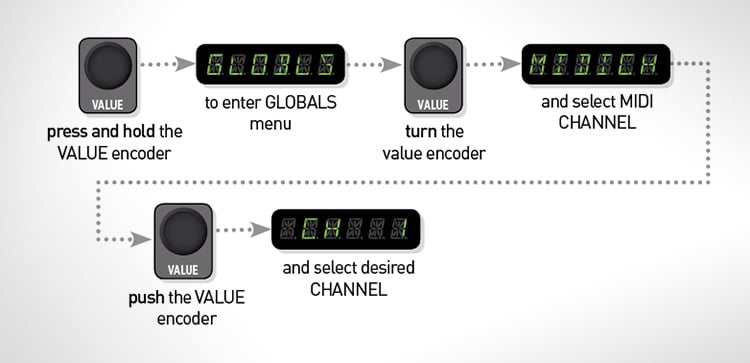
You can program an expression pedal or the switches on an external MIDI controller to mimic the behavior of the knobs and on-board footswitches of your Strymon pedals. This will allow you to control the knobs or parameters, bypass and recall the presets on each of the pedals, or control TAP tempo of the time based effects on TimeLine and Mobius.
Knobs and Parameters
To control the MIX knob with a MIDI expression pedal or rotary knob, you would need to program the MIDI expression controller to send MIDI CC# 14 with a value range of 0-127 to sweep the MIX parameter from 0-100%. If you want the TOE position to be a 50/50 wet/dry MIX, set the value range from 0-117.
Footswitches
To control the footswitches of the pedal, you would need to send the MIDI CC messages that correspond with each of the switches.

For TimeLine and Mobius:
A footswitch = MIDI CC# 80 with value 0 when pressed and 127 when released
B footswitch = MIDI CC# 82 with value 0 when pressed and 127 when released
Tap footswitch = MIDI CC# 81 with value 0 when pressed and 127 when released
For BigSky:
A footswitch = MIDI CC# 80 with value 0 when pressed and 127 when released
B footswitch = MIDI CC# 82 with value 0 when pressed and 127 when released
C footswitch = MIDI CC# 81 with value 0 when pressed and 127 when released

MIDI CC value of ‘0’ when pressed, and a MIDI CC value of ‘127’ when released.
***Keep in mind that how the values are sent for each MIDI CC is very important for this control to work. For example, if you have the values reversed sending a TAP MIDI message to a TimeLine, it would make the pedal go into Looper mode since the pedal will think that the TAP switch is being held down. Make sure that each of the MIDI CC’s for the footswitches is sent with value 0 when the switch is pressed and value 127 when the switch is released.
To Bank Up or Down via MIDI, you would need to mimic the MIDI behavior of the onboard footswitches with your MIDI controller.
Bank Up = Send MIDI CC #’s 81+82 with values 0 when pressed and 127 when released at the same time.
Bank Down = Send MIDI CC #’s 80+82 with values 0 when pressed and 127 when released at the same time.
If you are using a MIDI controller to send MIDI Program Change messages, you can use that to just recall the presets directly without having to bank up or down. Unless you plan on selecting the presets with the switches on the pedal itself, there is no need to bank up or down.
Lastly, if you are using MIDI Program Change messages to select the presets on your Strymon pedals, you can send the MIDI Bypass message to bypass and engage the currently selected preset.
Program a switch on your MIDI controller to send MIDI CC# 102 to control the bypass state of the current preset.
Some performers prefer to have their time based effects synchronized so that they follow the beat or tempo of their song/performance. If you have an external device that generates MIDI Clock (either from a DAW running on your computer or an external hardware device), you can send this to your Strymon pedals to control the TIME and SPEED parameters on TimeLine and Mobius, or the Pre-Delay parameter on BigSky.
By default, there is no adjustment needed for the pedals to respond to MIDI Clock as they will automatically follow the tempo it is receiving at the MIDI IN port from your MIDI Clock master device. If you would rather have your pedal ignore the MIDI Clock messages it is receiving, you just need to set the MIDI CL parameter in the GLOBLS menu to OFF. (This parameter is available in the latest firmware versions: TimeLine 1.58, BigSky 1.23, and Mobius 1.15. If you have an older firmware version on your pedal and would like this feature, your pedal will need a firmware update. Check out the following link on how to update the firmware on your Strymon pedals:
» TimeLine, BigSky, & Mobius Firmware Update Procedure
Have any questions? Post them below! Need some help setting up MIDI with your Strymon rig? Send us an email at [email protected] and we’ll help you out.
Subscribe to our newsletter to be the first to hear about new Strymon products, artist features, and behind the scenes content!

If you have a Timeline, BigSky, or Mobius, you will notice that there are MIDI IN and MIDI OUT ports on the back of your

If you have a BigSky, Mobius, or TimeLine, you can save the custom presets you’ve created onto your computer using the Strymon Preset Librarian software.

Strymon Firmware Engineer (and resident Jeep repair expert) Dave Fruehling recently contributed an article for the September 2013 issue of Premier Guitar magazine. The topic?
150 Responses
Does anyone reading this have a MIDI DESIGNER ( iOS app) template for time line ( with all of its parameters)
I have seen the one for the TRIO of Big Sky, TIMELINE, and MOBIUS, but it has only some TIMELINE parameters, I want one that is TL only and does it all.
Anyone?
@Aaron Lightstone – We don’t have a dedicated TimeLine template, but I have a small not-so-professional template with some basic functions (preset switching/banking) for all 3 of our larger pedals (TimeLine, BigSky, and Mobius). Shoot us an email to [email protected] and I’ll get it to you.
Hi, Hugo what’s the name of this iOS app? I would like it too. Thx
Marco
@Marco – The app is called MIDI Designer. Please shoot me an email to [email protected] if you get the program and would like the test template that I put together.
Thx for your kindness
Hey guys, thanks for the rundown! Just as a heads up, the links to the manuals for the timeline bigsky and mobius are broken.
Cheers
Thanks for letting us know. We will fix those right away!
I am building a looper/switcher that will also control timeline and bigsky as i go thru the programmed song banks on my controller.
I am sending MIDI to the timeline (channel 1) and thru to the bigsky (channel 2). I am using UART pins at 31250 baud rate.
Say I want to switch to bank 01B on the timeline. What would the string of data be that I put on the UART Tx pin? I would think its “00 00 04”, where the first byte 00 corresponds to channel 1., the second byte 00 corresponds to changing banks in the range of 0-127, and finally the last byte is for changing to the fourth preset (i.e. 01B). Ive looked all over on the web to find this info.
After I posted my question I found a couple of things out and realized I made a mistake. The first Byte would C0 meaning “program change and MIDI channel 1” . The last byte will be 03 because preset 01B is the fourth preset where “0” corresponds to the first preset,… so its n-1. So the overall data to be transmitted in Hex for my arbitrary scenario should be “C0 00 03″… right?
@Aaron Watkins – Thanks for supporting Strymon! 🙂 The setup you provide is mostly correct. Here is some information that can help.
Because MIDI reserves the most significant bit of a byte you only get 7-bits for data, so, you can only address at most 128 presets (0-127) with a program change. To address the rest of the presets, the MIDI specification requires that you send a “bank select” as well. The bank select MIDI command is ‘Bn 00 vv’ where n is the channel, and vv is the bank number.
So, to be sure you are selecting preset 01B, you should also send a bank select.
Some examples:
Selecting preset 01B:
B0 00 00
C0 03
Selecting preset 63A:
B0 00 00
C0 7E
Selecting preset 65B:
B0 00 01
C0 03
Hugo,
Thanks for your quick reply. I have tried this as one complete message and got nothing. However, I am able to control the reverb type and delay type which tells me im sending my messages correctly. In python its “\xB0\x13\x0p” where “p” is the position of the type rotary encoder. That part works.
I tried sending “\xB0\x00\x00\xC0\x00” which would change the timeline preset (MIDI channel 1) to bank 0 preset A. Nothing happens. I made sure to start at a different bank so that I would see it change. Maybe I need to send it as 2 separate messages back to back? I just dont see how that would make a difference. I am very excited to be well on the way to conquering this. Im using a raspberry pi as the microcontroller which will monitor 10 momentary footswitches and route the guitar signal through the correct configuration of relays (bypassed or effect engaged). Thank you for your support !! Strymon is by far the best pedal company!
Actually, I got it to work. IS there a way to set the tempo via MIDI asside from sending the tap button command?
@Aaron Watkins – Not with MIDI, but possible with the latest beta firmware by using sysex messages.
This is a ‘beta’ feature included in firmware that ships with Nixie.
I’m using a timeline:
// === Write time in ms. EOX
//
// Command string:
// SOX
// SIZE: 1 1 3 1 1 1 1 1 1 1 1
//
// CMD = MIDI_SET_TIME_MS = 0x6F
// Tbyte0 = (time >> 28)&0xF;
// Tbyte1 = (time >> 21)&0x7F;
// Tbyte2 = (time >> 14)&0x7F;
// Tbyte3 = (time >> 7)&0x7F;
// Tbyte4 = (time >> 0)&0x7F;
// Response string: EOX
// SOX
// SIZE: 1 1 3 1 1 1 1
//
// GOOD STATUS: 0x45
// BAD STATUS: 0x46
————————————-
Example (TimeLine is set to pattern machine)
Set time to 130ms
TX: F0 00 01 55 12 01 6F 00 00 00 01 02 F7
RX: F0 00 01 55 12 01 45 F7
you can me give example in binary? me help the understand better.
I just got a Boss ES-8 that I am implementing on my board. I was trying to find a way to program two buttons to scroll up and down through presets. Right now I’ve managed to program bank up and bank down commands, but I would like to be able to scroll through presets like turning the value encoder. Can this be done?
@Patrick Ryan – Thanks for supporting Strymon! 🙂 Unfortunately, there is no MIDI CC for scrolling up and down through the presets. Your MIDI controller would need to have the ability to program the switches to go up and down incrementally through MIDI Program Change #’s 0-127. If you can program the ES-8 switches to scroll up and down through the MIDI Program Change #’s, then you can scroll through the presets on the pedals in the manner you describe.
This! This is what I want too…bummer CC messages can’t do the job…I have a morningstar MC3…does anyone know how to accomplish this?
Not off the top of our heads, but we suggest reaching out to Morningstar directly for assistance! I’m fairly certain their controllers are able to do so 🙂
unfortunately, i haven’t seen how to do this with morningstar, even with their direct support…nobody knows. why can’t you guys just program the value knob to be controlled via CC/PC? is it really that difficult to do so?
Hi Ed,
While I don’t have a Morningstar controller here, you should be able to use this PC scroll function to effectively scroll up and down presets, as PCs control presets on our pedals.
https://www.morningstarfx.com/post/2016-10-16-using-the-pc-scroll-midi-type
Besides that, the VALUE knob cannot currently be controlled via MIDI, but I’ll share your feature request along to the team.
Hi there! I’m looking to buy a TimeLine and a Mobius and was wondering if there’s a way to use a MIDI controller to change presets on both at the same time (I.e. using this to switch for different songs) but have each pedal on or off independently depending on the preset for example if I hit 1 on the controller, the TimeLine and Mobius switch to bank 3 but only the Mobius is engaged but when I switch to bank 6, they’re both engaged?
Sorry if this is written awkwardly, hard to get across what I mean.
@Dan – Thanks for supporting Strymon! 🙂 Yes, this type of control is possible as long as your MIDI controller has the ability to send multiple commands at once such as MIDI Program Change to change presets and MIDI CC’s to toggle the bypass state of each pedal to multiple MIDI channels at the same time.
Hello,
Just set up my MIDI controller (Boss ES-8) to bank up and down, however, what CC’s do I need to get it to select switch A, B, or C on a specific bank after I’ve scrolled up/down to it?
@Sam – If you want to mimic the behavior of the switches on the pedal, you would need to assign individual switches on your controller to send MIDI CC#’s 80 (A), 82 (B), and 81 (C or TAP). The blog above provides the details on how to select these presets, bypass control, and banking all via MIDI.
Dear support
I’ve connected my midi mate von rocktron to the mobius (channel 1).
I wanted the preset rotorboost (preset 13A) to bank nr 4 on my midimate. I’ve saved the preset but instead of the 13a preset another preset ist save on the midimate.
I could save the presets as the are numbered in the mobius but i find this impractical.
Could you give some recommendations how to solve this problem?
Kind regards
Martin Willemse
@Martin Willemse – On the TimeLine, to recall preset 13A, you must set your MIDI controller to send Program Change # 27. It sounds like your Bank #4 on your MIDImate is sending a different Program Change message which is causing it to recall a different preset. You will need to either change the Program Change number that Bank #4 is sending to Program Change #27, or save preset 13A on the TimeLine to a different preset location to correspond with the Program Change message that your MIDImate is sending with Bank #4.
Hi.
When I connect a midi cable to midi in port, only to send midi clock, the preset name of the display change SCROLL option -6 first characters of the preset name- to display the bank number and the first 3 characters of the preset name. When I disconnect de cable, everything goes back to “normal” (SCROLL option which is selected in GLOBALS.
How can I use the midi cable (to send clock information) and use the SCROLL option to display the 6 first characters is the preset name?
I’m from Argentina, so please forgive my bad english…
Kind regards.
Juan.
@Juan Francisco Mandolesi – This behavior occurs in later firmware versions for the pedals. Please update the firmware on pedal to the latest version to clear this up. You can use the Nixie software to update to the latest beta firmware: https://www.strymon.net/support/nixie/
@Juan Francisco Mandolesi – This behavior happens when our pedals with older firmware are receiving MIDI Clock messages. The newer firmware versions on our pedals no longer exhibit this behavior. You can update the pedal using either our librarian software or the beta version of Strymon Nixie: https://www.strymon.net/support/nixie/
Hi.
In my comment I was referring to use the midi in port to receive midi clock information. I read it again and realize I wrote it wrong. Sorry…
Best regards.
Juan.
I am using a Boss ES-8 switching system to control Bigsky “Bank” by Midi.
But when I switch banks on Boss ES-8 with Bigsky preset in it, the decay level would turn to maximum, why that’s happening?
I wonder if I have made any mistake?
I seriously need help on it, thanks!!
Adonian
@Adonian – Sorry to hear that you are having trouble. If the DECAY level is changing when you switch presets, your ES-8 must be sending an additional message to control the DECAY. The DECAY is controlled by MIDI CC# 17. Check to see if these particular presets are sending MIDI CC#17 and disable this control.
Hi, I am having the exact same problem with the ES8 making decay max on preset change. There are definitely no CCs sending or #17 and it only happens when switching to certain BigSky presets. I feel like I have tried everything and can’t find the answer anywhere.
@Steve – Sorry to hear that you are having trouble with the BigSky connected to the ES-8. From the factory, the ES-8 presets send out MIDI CC#80 or 81 value 127 when pressed and value 0 when released. These MIDI CC’s correspond with the A or C footswitches on the pedal, however, the values are reversed on BigSky with value 0=pressed down and value 127=released. When you land on a preset on the BigSky that is receiving these MIDI CC’s, it is interpreting these values as if the footswitches are being held down which engages the infinite decay feature of BigSky without touching the footswitches.
There are presets on your ES-8 that are sending MIDI CC# 80 or 81 in this manner causing the pedal to engage infinite decay. This has been the case in every BigSky I’ve encountered that is only experiencing this behavior when controlled by an ES-8 via MIDI. If you are not sure, I recommend you use a program called Bome’s SEND Sx (PC) or MIDI Monitor (Mac) to determine and record what is being sent from the ES-8 MIDI OUT to the BigSky pedal and save the data as a file that you can send to us to evaluate. That would be a big help for us to determine what might be happening here. Please shoot us an email to [email protected] with these details to help you further.
The Boss ES-8 comes with the CC’s #80 and #81 defaulted in every midi patch. You may want to try and set the values to 0.
Hi Hugo,
I am using a disaster area SMARTClock to send tap tempo via midi to a Boss ES-8. The Boss ES-8 sends the tap tempo along with midi commands to a daisy chain of 5 midi controlled pedals, 3 of which are Strymon pedals. I love the 1st preset on Big Sky called “Studio Time”. I don’t want the tap tempo to change this preset but I do want the tap tempo to change other presets on the Big Sky. I could turn off the midi clock by changing the MIDI CL parameter in the GLOBLS menu, but this would affect all patches on the time line. Is there anyway to turn off receiving receiving external midi clock for a single preset and not the other presets on Big Sky, Timeline or Mobius?
2nd question – is there a way to program a preset on Big Sky, Timeline and/or Mobius to receive midi clock commands, yet multiply that tap tempo received by a factor? like 4 would give you a tap tempo for whole notes instead of quarter notes. And multiplying by 0.5 would give you .a tap tempo equal to 1/16 notes instead of quarter notes.
Thanks,
Rich
@Rich – On the current firmware of the pedals, the MIDICL parameter will affect all presets and there is no way for the pedal to react to MIDI Clock for some presets and not on others. Also, there is a TAPDIV parameter in the PARAMS menu of each preset that allows you to have different tap divisions for the TIME setting the pedal is set to (which includes MIDI Clock). The TAPDIV is set to QUARTER note by default, but there are options for dotted eighth notes, eighth notes, triplets, and sixteenth notes.
Hey Hugo!
Having some fun triggering my Timeline and Big Sky from Ableton Live. No problems going between presets but I was wondering how to toggle the on/off switch for the pedal presets. From what I read in the manual it said CC# 102 would do it. But I’m not sure that I understand how to go about programming that. Any advice?
Thanks!
@Caleb – You would need to have Ableton send MIDI CC# 102 toggle messages of 0=OFF and 127=ON to control the bypass of the pedals. Please reference your Ableton Live manual for instruction on how to set up the DAW to send these messages.
I’m a beginner in midi programming. Can you send an example of a change of preset in binary? I’m more familiar with binary algorithms, it would help me understand better. And showing preset change from 256 to 299.
Thanks
@Saulo Correa Moraes – We do not really provide this type of info normally, but here is how to select preset 299 on a BigSky by sending MIDI CC#0 with a value of 02 to recall the 44th preset in the 2nd MIDI bank (which is the same as preset #299):
1011 0000 0000 0000 0000 0010 1100 0000 0010 1011
Hey Hugo!
Is there a way that the Timeline reloads a preset when the same program change is sent again?
I want to have the ability to turn the knobs on the Timeline but when hitting the same preset as I have selected already on my midi switcher the Timeline should reload the Preset so that every parameter is reset to the value that was saved with the preset within the Timeline.
Right now, when I send the same program change again, the Timeline doesn’t do anything. So I have to select a different preset first and then go back, to have the values be set to the saved state.
Thanks
@Matthias Franz – When the same MIDI Program Change # of the currently loaded preset is sent to the pedal, there is no change to the current preset. You would need to exit the preset and return to get the original settings.
Hallo Hugo,
I’m trying to program a DMC4 gen3 to switch between pre and post mode on Mobius, so far I’ve succeeded in setting one button to send 0 on CC#22 but I can’t work out how to get the other button to send 1. Any help would be greatly appreciated.
Thanks.
@Mícheál Ó Caoinleáin – Unfortunately, we are not too familiar with programming these Disaster Area devices. Their manuals can be found online here:
http://www.disasterareaamps.com/files
Also, their support team is really friendly. Send them an email here:
http://www.disasterareaamps.com/contact
Hi Hugo,
I want to be able to have a precise pre-delay time for reverb times on my BigSky.
How can I achieve this?
Is it possible to control this from Pro-Tools 12. I have tried and tried and read what documentation I have(on both BigSky and Pro-tools) and yet, I can’t work this out.
Please help?
Regards,
Andy.
@Andy – The closest you can get to achieving this on BigSky is to send MIDI Clock which controls the PRE-DELAY parameter for all of the reverb machines except for the Magneto and Nonlinear machines. For example, by sending 120 bpm MIDI clock to BigSky, you will get 500ms of PRE-DELAY. There is no other way to get precise PRE-DELAY time for BigSky.
Hi guys! Setting up a MIDI rig with a Timeline and Bigsky. I know it’s possible to use MIDI CC #102 to bypass either the Timeline or Bigsky, but is it possible to do that for both without using a bypass looper? I would ideally like to have two dedicated buttons to bypass either. Thanks in advance!
@Dwight King – You do not need a bypass looper (like a Boss ES-8) to send these MIDI messages. You can use any programmable MIDI controller with the ability to send these particular MIDI CC messages to control bypass on the pedals.
Hi Hugo,
I must say I’m getting crazy with MIDI, and I need your help to clean my mind and understand what can I do and what not.
I’d love to control some parameters, not the looper or the knobs ones, something else like the “speed” when I’m in “tremolo” mode, or the “intervals” when I’m in “ice” mode; in the manual, in the MIDI specifications seems so, is it possible? if yes, how??I need a special foot midi controller to able to do it?
Please help me, thanks a lot
fabio
@fabio mina – Yes, you can control these parameters via MIDI CC messages sent from a MIDI controller (such as the RJM Mastermind series, Disaster Area Designs DMC series, Source Audio Reflex, etc.) programmed to send the specific MIDI CC #’s we list in the manual for the pedals. Please shoot us an email to [email protected] if you have further questions.
If I have a Timeline on midi ch 2 and a Mobius on ch 3, I can send a command from my controller to each device with the corresponding channel. What formula do I use to change both units simultaneously?
Sincerely,
John Ray
@John Ray III – If you have both pedals set to different MIDI Channels, then you would need to program your MIDI Controller to send MIDI Messages to both MIDI Channels at once with a single button or expression input on that controller. Some MIDI Controllers have this capability, but others do not. Please make sure to review the documentation of your MIDI controller for info on how to do this.
I just saw your article on syncing the pedals. I noticed that if the first pedal is set to say, preset 8 the second pedal will also change to preset 8 when the first pedal is commanded. Is there a way to have for example, preset 33 on the Mobius and preset 38 be activated simultaneously instead of having to rely on identical preset numbers?
Thank you in advance,
John Ray
@John Ray III – For that particular scenario, there is no way for the first pedal to select a preset on the next Strymon pedal that does not match up with the MIDI Program Change message that is being sent. So if you need preset 33 on the first pedal to match up with preset 38 on the next pedal, you should save preset 38 to preset 33 so that it matches up with preset 33 from the first pedal.
Thank you for your swift and thorough reply. I got it all working now. It’s very important that you know how rare you are in a world of blow offs and buck passing. Thanks again Hugo.
John
Hi Strymon guys!
Just want to say to start off, you guys are awesome!! I love every Strymon pedal I’ve tried, and I want them all!!
But now for the purpose of this post. I’m having an issue with my Timeline. I’m sending program changes from Ableton to switch patches on the Timeline between and during songs, but for some reason, the Timeline changes patches in response to the MIDI program changes, it automatically goes to tap tempo.
This is a big problem for me, because all of my patches are tempo matched to my songs, and I would like the patches to be automatically set to their respective tempos when the MIDI program changes. I do not want them to ever go to the tap tempo.
In the “Tap” parameter I have made sure to set each patch to “Preset” (instead of “Global”). When I switch patches with the physical footswitches, it usually recalls the tempos without a problem. It’s only when I recall the footswitches by MIDI program changes that they go to tap tempo.
What can I do here?
Thanks!!!
Hi Hugo!
I’m having some trouble with using program changes to switch presets on my Timeline. I’m running Ableton Live on a MacBook Pro, sending MIDI program changes to the Timeline via a Focusrite Liquid56. All of my band’s songs and tempos are mapped out in one session, which plays through nonstop, and switches my presets for me while we play. I’m not sending MIDI clock to the Timeline, because the tempos for each song are already stored in the Timeline per preset.
Here is the problem: whenever Ableton sends a program change to switch presets (for instance, at the beginning of each song, sometimes in the middle of songs), the preset defaults to the tap tempo. I need each preset default to its own tempo, as I have all of my presets tempo matched to the songs.
When I switch presets using the foot switches, it usually defaults to the tempo I have predetermined, and if I’m not using MIDI at all, it always does. I have every preset set to “Preset” within the “Tap” parameter.
What can I do to get the Timeline to recall tempos per preset when switched via MIDI program change?
Thanks!!!!!
@Michael Glines – Sorry to hear that you are having trouble with this setup. I have been unable to replicate this behavior on the TimeLine pedals I have here sending MIDI Program Change messages from Ableton to switch presets. Which firmware version do you have on your pedal? To check the firmware version on your TimeLine:
– Power up while holding down the TAP footswitch.
– Turn the TYPE encoder until REVISN is displayed.
– Push the TYPE encoder, and the firmware version will be displayed.
The only way we have seen this happen is if TAP is set to GLOBAL in the PARAMS menu of each preset which you mentioned that you already checked. Did you make sure to save each preset after changing TAP to PRESET in the PARAMS menu? Please shoot us an email at [email protected] if you still have trouble.
Ah sorry about basically reposting the same comment. Thought I lost it!
I want to set up my Boss ES-5 to engage the freeze function on my Bigsky with an external footswitch connected to the ES-5 via the EXT CTL jacks. Is there a way to do this? Like sending midi CC messages from a latching foot switch that is connect to the ES-5 that then engages the freeze function on the BS when the foot switch is engaged/disengaged. I could do this on my Disaster area DPC-5 gen 3 but am not sure how to set it up on the ES-5. Any help would be great.
@Michael – Yes, you can control Infinite/Freeze HOLD feature of BigSky with MIDI CC# 97 with values 0=OFF and 127=ON. You would need to Set your ES-5 to toggle (or momentary, depending on how you want to use it) this MIDI CC# 97 sent to the BigSky to have control over the HOLD function.
You guys rock! I no longer need a looper or freeze pedal.
i have a boss es-8 and every so often my time line just don’t respond to on off but my big sky is fine it will change the effects but it don’t turn on and off say my channel 1 is nothing but my amp 2 is my timeline on for lead delay and it don’t turn on but 3 is my big sky it works just fine on off i know i haven’t changed any settings and it was and has worked fine for a while it has did this a few times after being off for a few days like i said everything is working all settings are the same i have vent messed with any of them its still set to 102/127 for on it makes a click sound and changes the parameter but clicks for a split second but don’t turn on the channel but the big sky works fine on any channel i have programmed its set timeline midi channel 1 and big sky 2 and 102/for off on the big sky and 102/127 on the timeline whats wrong please help its frustrate me i have messed with it turning everything on and off one by one but nothing changes thanks
@Billy Mulanax – Sorry to hear that you are having trouble with your TimeLine pedal in your setup. Are the TimeLine’s audio input and outputs connected to a loop(s) of the ES-8? Do you experience this same behavior with your TimeLine if you isolate it with the following audio connections:
guitar => TimeLine LEFT INPUT; TimeLine LEFT OUTPUT => amp input
Please try this connection setup, but continue controlling the TimeLine via MIDI with the ES-8 sending MIDI CC# 102 with values 0=OFF and 127=ON to see if you still experience the same behavior. If you do, please record a video for us to evaluate via email [email protected].
Hi Hugo & Strymon team,
is there any way to send absolute “Looper pre/post Delay” commands to the Timeline via MIDI? There doesn’t seem to be a CC nor a note number listed for this in the current manual. Is there a SysEx?
In general, since the ES-5/ES-8 series doesn’t support sending note numbers, it would be great to have CCs for sending absolute “Full Speed”, “Half Speed”, “Forward”, “Reverse”, “Looper pre Delay” and “Looper post Delay” commands to the Timeline Looper.
Also, a “play loop once and stop then” CC would be great 🙂
Thanks,
Sascha
@Sascha – Setting the looper to be PRE or POST effect is part of the global parameters, which are not able to be controlled externally via MIDI.
At this point, absolute versions of these functions are only available via the NOTE messages; CC’s only allow you to toggle. We will pass along your feedback to our engineers.
Hi Hugo,
I’ve been controlling my timeline+mobius through MIDI for a while now. Today I just realized you can’t set a specific time range to an expression pedal. I mean, when setting the heel/toe knob positions, you can’t tell the BPM/ms you’re setting the knob to. Using specific BPM has been super useful for me. is there any way to do this? so for example I could set my expression pedal to go from 120bpm to 240bpm?
I thought I’d be able to do it using the nixie editor, but no luck. (I guess this ‘data’ should be available and could be displayed somehow, since the software is sending/receiving midi or SysEx messages).
Thanks in advance!
@John – Since the ranges for the knob movements when using an expression pedal are set physically on the pedal, there are no MIDI CC’s that would be able to help you set up the expression pedal control range. At this point, the best option would be to physically move the TIME knob to where it is set for 120BPM, and at 240BPM, remember the positions, and then use those spots for the EP SET parameter when you are configuring your expression pedal.
This may be something useful we could add to Nixie. I will pass along the feedback, but cannot guarantee something like this will make it into the next release.
Hi,
Love the Strymon pedals. Having an issue with the BigSky receiving changes from a Selah Quartz V2. The BigSky will change to the appropriate preset, but most of the time if the preset is A (example bank 57 preset A) it goes into bypass. This issue does not occur when any B or C presets selected. Interestingly it also in one case what affects it is the preset I am coming from. If I move from Selah preset 18 to 19, which switches the Strymon from a bank A preset to a bank A preset it moves it back into bypass, but if coming from Selah preset 20, which is a Stymon bypass preset, switching to Selah 19 engages the BigSky and does not put it back into bypass.
Any thoughts as to what could be going on here?
Thank you,
Kurt
@Kurt – Sorry to hear that you are having trouble. It is not clear what type of connection you are using from the Quartz V2 to the BigSky. Are you using MIDI or a TRS stereo connection? If using MIDI connections, it would be helpful to know exactly what messages are being sent from the Quartz when you experience this behavior. You can use a program called Bome’s SEND Sx (PC) or MIDI Monitor (Mac) to record what is being sent through the pedal via MIDI and save the data as a file that you can send to us to evaluate. That would be a big help for us to determine what might be happening here. Please give this a try and send us an email with this MIDI data recording to [email protected] for us to analyze the data to determine what is happening here.
Hugo, I have a basic Midi mouse controller ( tech 21) and the Strymon big sky, möbius and timeline. Is there a way that I can get the Strymon pedal or pedals to be bypassed when assigning it to a midi channel from the midi mouse. In other words, can I just have a midi channel engage a delay and not have to have the Big sky and möbius be active or would a need a more sophisticated midi switcher? Tom
@Tom – Unfortunately, there is no way to bypass/engage these pedals with just a MIDI Program Change message from your MIDI Mouse. A workaround would be to save a preset on TimeLine or BigSky with the MIX set to 0% and save that as your BYPASS preset where needed. This works well as there is an analog dry signal pass through even when engaged to provide your clean dry signal. On Mobius, however, there is no MIX control that works this way. For this pedal, there is a workaround that only works with a MONO signal connection. You would need to use the LEFT INPUT and LEFT OUTPUT for your mono signal as normal and set the switch on the back of the pedal to PRE/POST. Then, in the presets you want ENGAGED, save the PRE/POST parameter in the PARAMS menu to PRE. For the presets where you want the pedal bypassed, set this parameter to POST. Make sure to save the presets with these settings.
For further control over your pedals, it is recommended to get a more advanced MIDI controller that can be programmed to send both MIDI PC and CC messages at once.
Hugo,
Im using several ios midi apps and im looking for a complete list of sysex commands that the Timeline would accept. Trying to save the current settings to the current or another preset slot this way, among a couple of other things.
Is ther a list of sysex commands you could share , please? Thank you!
@Cedrik – Unfortunately, we do not have a ready list of sysex messages available for our pedals to control them externally in this manner.
Hi there. I just bough a Mobius, Timeline and a Big Sky, awesome trio!!!
I connected everything and it all work except for two thing that I cant figure out.
1 When I tap in the tempo on the Mobius it does adjust the tempo on the timeline but sometimes its off with a few bmp.
2 When I change the effect on the Mobius (with the rotary button) it also changes the effect on the Timeline.
Can you guys help me with this?
@Remco Lotens – Glad you are enjoying our pedals. For the MIDI Tap discrepancy, one thing that is not typically considered in this setup is that there is latency in the time it takes to generate the MIDI message from hitting the TAP footswitch and sending it out to the other pedal which will also have its own latency in processing the message as a TAP signal to change its own tempo. So in the time it takes for the TAP switch of one pedal to change the tempo on itself, there is latency for the TAP MIDI message to be generated by that same pedal, sent over via MIDI to the next pedal, received and processed by that pedal to change its tempo, there can be a 5-30ms discrepancy in total.
On your Mobius, it sounds like you have the MIDI PA parameter set to ON. Set this to OFF so that changing presets on Mobius no longer changes presets on your other pedals. You should also set the MIDI CT and MIDI ST parameters to OFF to prevent the pedals from sending unnecessary MIDI messages to your other gear.
Hey,
wondering if the expression pedal input has more values to sweep across, being analog? In other words, since there are only 128 values for the MIDI in, does it have really noticeable steps compared to the analog expression input, or is it somehow smoothed?
Further, is the analog expression input actually analog in the sense I mean, like smooth sweep, or is it just interpolated into 128 values too, so the same as MIDI expression control?
@Ryq Peden – The sweep of the expression is actually the same regardless if going through the MIDI IN or using the EXP input as the parameter itself is controlled by MIDI anyhow. So in either case, the parameter is sweeping through 128 values for the MIDI CC.
Awesome! Thanks!
Hi,
I’m using a Disaster Area DPC-5 to control my BigSky. Everything works great, but I’m noticing a difference in the latching/freeze behavior when controlled via midi verses when the button is held on the BigSky.
Via midi the freeze decays in volume and subsequent notes are added into the loop. When the button is held on the BigSky, the loop remains consistent and subsequent notes are clean (not added to the affected loop).
Is this expected behavior via midi control?
I’m needing the freeze to function similar to the physical buttons.
Thanks,
Don
@Don — I just tested this out here with a DMC-4 gen3 we have. The latching hold switch on their products work just like holding the footswitches on the physical pedal themselves. This is because the CC that gets sent, CC 97, is programmed to just trigger the HOLD function, however it is set.
In the PARAMS menu of each preset, there is an option called HOLD. This can be set to INFINITE and FREEZE. Infinite will add each note you play to the reverb regeneration, and Freeze will allow new notes to be played on top without adding to the reverb. It sounds like you may have HOLD set to FREEZE in some of your presets that you are using with your DPC-5.
I learned through trial and error that it was actually my Timeline which was responding to the hold command, Hence the odd symptoms. It seems that the DPC-5 is not sending on the channels that I configured (I’m working with them to resolve this), so I adjusted the channels on my BigSky and Timeline to position them as needed.
I’ve monitored the midi traffic and it seems that the midi information being sent is showing ‘ch=0 controller=97 value=127’ and this is being received by the BigSky, which is configured as ‘CH 1’.
Is this normal?
Thanks in advance,
Don
I have the same question as don up there — when I engage freeze via midi control, the frozen sound decays over time. I’ve sent you a tweet with a dB meter screenshot. I think you might have missed that in his question!
Hmm actually it’s decaying if I hold the physical button down as well. This is the shimmer engine. Any tips appreciated!
Dom, could you please email us at [email protected]? We’ll be happy to troubleshoot with you there.
Regards,
Hi Hugo,
thanks for the awesome products and your great support!
I own a BigSky and a Mobius which I control via a Boss ES-8. The only 2 MIDI commands the ES-8 sends are the programme change message and CC# 102 with a value of 127 or 0 to bypass or engage the current preset (BigSky and Mobius use different MIDI channels). This works great. But if I then try to change something directly via the Strymon footswitches, i.e. bypass the current preset or engage the preset next to the engaged one, the BigSky or Mobius switches the bank although I am just hitting a single footswitch. They behave like I would hold down one footswitch permanently via MIDI and hit the other one at the same time. I tried so much at the Midi Settings of the Strymon devices and the ES-8 but I cannot stop this behaviour. Do you have any idea what causes this?
The other issue I have is using the TAP-function via MIDI (CC# 93). Every time I hit the footswitch on the ES-8 the speed of my current preset goes down to zero immediately. That means if I play a slong song and want to adjust the tap tempo with 2 steps on my tap footswitch, the tempo on the BigSky goes down to 0 with the first hit and then up to the correct speed I was looking for. That causes weird sound changes between the first and the second tap. Is there something I could do about this?
Greetings from Germany 🙂
@Tiboire – Sorry to hear that you are having trouble with controlling our pedals with the Boss ES-8. It sounds like you are getting unintended behavior as if one or more of the switches on the pedals are being held down.
For some reason, the Boss ES-8 loop switcher sends MIDI CC# 80, 81 by default from its switches. These CC’s correspond to the footswitches of the BigSky and Mobius, but the ES-8 has its values reversed where they send value 0 when released and 127 when pressed. In our pedals, they respond to these MIDI CC #’s, but value 0 is seen as the footswitch being pressed and and value 127 is the footswitch being released.
What is happening is that once you press and release a switch on your ES-8, it is sending MIDI CC# 80 or 81 with a value of 0 which the BigSky and Mobius interprets as its TAP footswitch being held down. When this happens, once you press one of the footswitches on the pedals themselves, they will Bank UP or Bank DOWN depending on the MIDI message the ES-8 is sending.
To clear this up, you will need to edit the presets of the ES-8 so that all the switches no longer send MIDI CC# 80 and 81.
Hi Guys, Romain from France. I”m having an issue with my 2 BigSkies, sofwrae up-to-date (1.44)
I’m a keyboard player and use microkorgs XL IN the strymon and OUT Strymon in a mixer.
I’m sending Program Changes with the Microkorgs to change Strymon’s PG.
Issue :
SOmetime, changing the PG by Program Change makes the FX level of the pedal going down.
NOT THE WET/DRY : really all the Fx genrated by the pedal is lowered.
THE DRY SIGNAL Stays at same level, and the Fx is really Low.
ANybody had this issue solved?
Thanks a lot guys.
@Romain – Thanks for emailing us about your support issue. Glad we could get it solved!
Hi guys
Unsure if this has been covered but was unable to find a post.
I’ve got a DMC4 gen 2 and an ES8. So far I only have the DMC4 linked to my Timeline and Bigsky via midi but I’d like to get the ES8 involved for changing between presets within a bank.
I’d like to keep the DMC4 to scroll through Timeline /Big Sky presets manually on the fly and to send tap tempo to the Timeline.
a) Is it possible to use both units concurrently in this manner?
b) what would the order of the midi chain be?
@Mark – As the DMC-4 only has a single MIDI OUT port, you would need to connect that into the MIDI IN of the ES-8 switcher, then, MIDI OUT from there to the MIDI IN of TimeLine, then, MIDI OUT to the MIDI IN of BigSky. You would need to reference the ES-8 manual to see if you can set the MIDI OUT to act as a MIDI THRU so that the messages just pass from the MIDI IN of the ES-8 to the MIDI OUT on to the Strymon pedals.
Hi,
I’m trying to get my head around sending MIDI PC messages from my new Boss ES-5 to my Mobius, TimeLine and BigSky. When I set a patch and send the MIDI data to the Mobius the pedal changes to reflect the selected preset number as I write the patch, but I don’t hear the effect on the signal when I play. I’ve checked my audio cabling via the Manual mode and the effect is clear and present, but when I switch into Memory mode and change patches, though the presets change on the pedals, no effected signal comes through.
I have my TimeLine and BigSky after the Out on the ES-5 so I can run them in stereo to my amps. I tried the same process with the TimeLine. At first I had the same issue as the Mobius. I read further in the TimeLine manual and decided it was because I didn’t have the first CC# set to 102 (the Bypass CC#) with a Value of 127 to engage the effect – hence the preset changing but not engaging the effected signal. So I tried this for my TimeLine patch and it worked – the effected signal appeared when I went to the programmed patch.
Going back to the Mobius, I tried the same thing. I set the first CC# to 102 and the Value to 127 and tried it again…but still no effected signal. Not sure why it worked for the TimeLine but not the Mobius. Can you think of any step in my process I’m overlooking for the Mobius?
Couple of other things…(please excuse me, this is all new for me and it’s a bit of a learning curve to climb)…
What are LSB and MSB in the MIDI patch menus on the ES-5? One video I watched suggested that the MSB needs to be engaged to 0 in order to call up the first 127 presets and then to 1 if you are selecting a preset number higher than 127 from the pedal. Is this correct? (Other information I’ve read suggests it has to do with the bit data that MIDI utilises – 7-bit, 14-bit…Doesn’t mean anything to me…)
And, is the second CC# and Value setting in the ES-5 MIDI patch menu just there for if I want to control an additional parameter of the selected pedal via an expression pedal, or should I be setting something for this as well?
Thanks
Slightly embarrassed…I solved the Mobius question overnight. I needed to engage the loop. Weird thing is, it seems to work without engaging the loop when I use a PC change to access presets on a Chase Bliss pedal (using the bypass CC# 102 and the 127 value to engage). Anyway…
@Kim – Sorry to hear that you are having trouble with the Mobius in your setup. There are several variables here that could be causing the behavior you are seeing. First thing I would recommend is to remove the audio INPUT and OUTPUT connections between the Mobius and the ES-5, but keep the MIDI connection going from the ES-5 to the Mobius. Connect your instrument directly into the Mobius’ LEFT IN and take the LEFT OUT directly to your amp. Change presets on the Mobius by sending MIDI Program Change (PC) messages to the Mobius and check if you still do not get an effected signal with this setup. If you do, there must be a problem with the audio connections made between the Mobius and the ES-5’s loops or the selected loop is not active. One other thing to make sure of is to set the switch on the back of Mobius to STEREO IN/OUT if you are not using the PRE/POST connection setup. Also, there is no need to mess with the MSB or LSB if you are remaining within the first 128 presets on Mobius. Please give this a try and let me know what you find by sending us an email to [email protected] to help you further.
I have a timeline that I am using with a Tim mastermind pbc. Things were working well until I upgraded the timeline firm ware from 1.43 to 1.84. Now the pbc will still send program changes but the presets are always bypassed on the time line. I then added a cc message on channel 102 for a value of 127 but still doesn’t turn on. Should the cc message be monetary or continuous? Do
I need to have it resend or something else I need to do to get it to engage preset? Or should I go back to version 1.43 of firmware?
@Chuck Hanning – With firmware versions 1.58 and newer, the preset recall behavior has changed. The presets will always recall in the bypass state that the pedal was in before it received the MIDI Program Change message. This means that if the TimeLine is on a bypassed preset, and you send a MIDI Program Change message to recall a new preset, that new preset will also be recalled in the bypassed state. If you are going to send a BYPASS CC message along with your Program Change message, set it as a TOGGLE message that sends CC# 102 with a value of 127 for the presets to always recall in the engaged state.
Hi!
I just got the Boss ES-8 and I’m wondering if there is any way I can send a predefined tap tempo from the ES-8 to my Strymon El Capistan AND control the repeats on the El Capistan with an expression pedal through the ES-8?
The El Capistan cannot accept tap tempo into the EXP jack; this can only be used for favorite switch operation and expression pedal input. You can also not access two expression modes simultaneously — there is a startup procedure to tell the pedal what you will be using the expression jack for.
As long as you connect a TRS cable from the ES-8’s expression pedal output to the El Capistan’s EXP jack, you should be able to use an expression pedal connected to the ES-8 to control parameters on the El Capistan.
Hey guys,
Thanks for your awesome products and engineering design. I am completely new to MIDI and have read up on most of your MIDI 101 sections.
I am utilising the MusiccomLab EFX MKIV as my controller. So far I was able to get the controller to talk to the Timeline & Mobius independently, therefore they are utilising 2 different channels to save and recall presets (not necessarily corresponding to the same preset and bank number)
I am considering getting a selah quartz v3 to use as a midi clock for all the timebased effects. It seems that the Musicom does not have a ‘MERGE’ mode (compared to the Strymon pedals) but the XPDL may be used to send MIDI messages to a selected channel.
My question is whether this set time / tap tempo can be send to all Strymon pedals in the chain. I can use one channel to initiate the tempo, but how do I send that message to the next strymon poedal in the chain, without requiring to use the same channel? Maybe I am missing it, but this seems to be impossible? From memory I think the MK5 musicom controller has a midiclock option.
Any advice or direction would be appreciated.
Love your work and pedals, great investments!
Cheers,
Pieter
@Pieter – MIDI Clock is not assigned to a specific MIDI Channel, so if you have this device in your MIDI signal chain, all devices downstream will receive the clock signal regardless of what MIDI Channel they are assigned to. Whether or not they will respond to MIDI Clock is determined by the settings of the pedal. On our pedals, MIDI CL ON/OFF is a savable parameter in the PARAMS menu of each preset.
@Hugo, thanks for the reply. I manage to figure this out after playing around a bit. Once I delve into more detailed comms through the chain i might lean on your expertise again.
On a side note, is there a way to extract all the info of the saved parameters for each preset of the Timeline / Mobius etc. More specifically in a csv/JSON string for ease of saving, changing and then also updating when necessary via a bulk import from PC? Or are you limited to change each preset on the PC one by one?
Thanks for the prompt response and excellent products.
@Pieter – There is no way to export in the format you mentioned. The closest thing is that if you set the GLOBAL parameter MIDI ST to ON, the TimeLine will send all the parameter MIDI CC’s and their values associated with that preset from the MIDI OUT port.
Hi Pieter,
Do you know if the XPDL on the Musicomlab (I have EFX LE) can be used to switch on/off “Fav” footswitch on Iridium using CC#27 Value 127?
In theory I think it could but somehow doesn’t work on mine. I did have the Iridium set for MIDI and set to Channel 1 using TRS cable.
Please let me know if you have any info on this.
Thanks,
David
Hello!
Is it now possible to switch midi clock sync on/off per preset and not just globally? I use midi-clock sync but some preset need to be out of sync. I don’t see the option in the parameters of the preset, just for global.
@Vincent Morel – Yes, with the latest firmware versions, you can set MIDI Clock sync on/off per preset in the PARAMS menu under MIDI CL.
Hi,
I was wondering if it was possible to assign a bypass CC other than 102. I have all three big pedals and instead of assigning each one a different MIDI channel, reprogramming all my PC messages on my Musicom EFX MKiii+ to correspond to each of the channels (I can’t use omni due to other MIDI pedals), I figured it would be easier to keep all three Strymons on the same channel but give them different bypass CCs so I could bypass them individually. I hope this is possible, if not now maybe on the next update.
Unless I’m trying to approach this problem incorrectly…
Thanks!
Regards,
Marvin
@Marvin – Unfortunately, MIDI CC# 102 is the only bypass CC available to toggle the bypass on these pedals.
Apologies for yet another ES-8 question but, I’m using es-8 to send midi cc80 to my big sky in order to engage foot switch ‘A’ with down at ‘0’ and up at ‘127’ as per the manual. The first time i stomp the assigned es-8 footswitch the cc message works first time. I then use my es-8 to send cc82 to engage footswitch B on the BS and that works first time too. however if i then send cc80 again from the es-8 i have to stomp the assigned es-8 footswitch twice before the bs makes the change. the same is true of cc 82 – it works straight away first time but only on the second press after that. Is there a fix for this or must i accept the double stomping compromise. I have disabled the factory default cc messages form the es-8 after reading the other comments but the issue persists.
Thanks
Guys,
this is driving me nuts. Is there an option to disable all midi control EXCEPT time clock sync?
I’m syncing whole my setup through a single midi hub. So there’re midi notes as well however, I wish Timeline to listen only to the midi clock signal (sync). Otherwise, it starts recording when key C is pressed etc. Is there a way I can disable it, but keep a sync?
Thanks
@Ejik – Yes, you just need to set the TimeLine to a different MIDI Channel than what your MIDI controller/Keyboard is set to. MIDI Clock is not sent to a particular channel, so the pedal will still receive MIDI Clock, but not receive the other MIDI messages sent from the controller.
Thanks a lot!
Hi,
I just bought an Iridium (sound great btw) and I’m trying to connect the Iridium with MIDI -Designer.
I’m using the MERIS MIDI I/O with wired MIDI to the Mac mini and Bluetooth with Yamaha MD-BT01 to connect to my iPad on which MIDI-Designer is running.
To check what Iridium says in MIDI language I use on my Mac mini ‘MIDI Loupe’
All the 6 knots do what I expect from the Iridium MIDI Specifications.
Same apple’s for the FAV an ON switches.
Weird things happen when I change the AMP or the CAB switches!
– Nothing happens when I use CC# 19 or 20
– When I look at the MIDI data with MIDI Loupe I see when switching the AMP the CC# 29 is used instead of #19!
– Simular when the CAB switch is used I see in MIDI Loupe that CC# 30 instead of #20 is used
In MIDI Loupe:
– For the AMP switch the round=2, the chime=3 and the punch=1
– For the CAB switch the same values are shown a=2, b=3 and c=1 undepended of the AMP switch value
I see the same values with MIDI Designer.
Best Sjoerd
Hello! If you haven’t already, please email [email protected] and we’re happy to help 🙂
Hi! How are you? I use a Rocktron Midi Raider with the TL, BG and Mobius … I am interested in applying in the best possible way the CC # 102 that activates or deactivates a preset. Is there any way that when switching programs / banks on Strymon pedals, they “forget” that occasionally the last indicated bypass value (CC # 102 Value 0) left them in the bypass state? Explained another way … If the last midi message you sent to the pedal was CC # 102 Value 0, when I change the preset, the change is done in bypass mode. Any help? Thanks
Hey Diego, since PC messages do not tell the pedals to turn on/off as they do not carry any CCs with them, the pedals will remain in the bypass state of the previous preset. So if you have a preset that is engaged, and another preset is recalled, that new preset will be engaged. If the original preset was bypassed, this new preset will be bypassed. This is where CC 102 comes in — it can be used to change the bypass state of the preset as desired when sending a new PC along with it. There’s not really any other way that this functions. Let me know if this makes sense, and if you have questions feel free to email [email protected] for more assistance. Thanks!
Hello again! I always think in terms of songs to program presets with the premise of pressing the fewest buttons possible. That is, one per song, although parameters have to be changed or altered in the middle of the song. What I think is that in each preset programming I must include not only the bank / patch of the Strymon but also if I want the beginning of the song to be ON or OFF, that is, engaged or desangaged. That makes me work with the # CC102 Value 0/127 mandatory in each preset, and for each Strymon pedal. With this way, I eliminate the chance that between song and song I load a Strymon bank / patch in a state I don’t want. I think this is the best way I can find to operate the three pedals BS, M and TL. Always include three # CC102.
I use the Morningstar FX MC8 MIDI controller – with an expression pedal on Expression input 1, to control various parameters of the Timeline and Bigsky, and also the Mobius pedals.
The MC8 can send out both heel and toe CC expression messages, for several parameters at once, as well as a single CC EXPRESSION message with a sweep value range of 0-127.
Question: is it possible to turn the expression pedal control on and off, so that the current preset returns to its original values and parameters, after any adjustments?
E.g. cc expression message changes time value on pedal.
Then I want to revert back to the original value stored in the preset.
Is this possible?
If you’re changing any settings on the pedal, you’d need to send a CC that corresponds to where the setting was originally dialed to. Besides that, after you’ve made a change, there’s not a way to automatically have the pedal go back to where the original value was dialed to. Feel free to email us at [email protected] for more help 🙂
P.s. Would heel and toe cc expression messages both set to midway allow the original settings to be restored?
Hi guys,
I got a TimeLine.
I love it.
I need help.
Got any tricks for beat syncing the LFO speed to the tempo/groove? I’m talking about the Trem and Filter machines.
Could the MIDI CC 125 for “Phase Reset” lend a helping hand? I was unsuccessful.
Thanx for your beauty and time.
Walter
Hi Walter! Shoot us an email to [email protected] and we’d be happy to assist.
I have a tough questions about my Ableton + (Strymon Timeline & Big Sky / pedal effects) setup:
I want to record different effects from my pedalboard to a selection of tracks in Ableton. At first I tried daisy chaining the pedals between my instrument and my audio interface, which I like because it enables me to record the effect chain’s “state” to the audio clip, but this is limiting because I can’t use my pedal effects on other tracks like drums or midi instruments / software synths. I found a clever workaround by putting Ableton’s external audio effect utility device onto a return track and routing the return track’s signal to whichever track I want processed by the effects chain (in order to do this, I have audio interface output routed to pedal chain input, and pedal chain output routed back to an available audio interface input). I like this configuration because I can apply effects to multiple tracks, but it is also limited because it doesn’t save the effect chain’s “state” during record. I’m looking for a solution that can overcome the limitations of each configuration for complete interoperability. The only workaround I am aware of is resampling each specific track with the effects on, but this is not conducive for live looping. Is there a better way of configuring the effects routing or am I just asking for too much interoperability?
Hey there! Shoot us an email to [email protected], and we’d be happy to offer some tips for this configuration 🙂
Thank you for the articles, they are very informative. However, I have seen a post that claims tap tempo may be shared between the Mobius and Timeline by a singular midi cable found here https://www.reddit.com/r/guitarpedals/comments/azs021/strymon_timeline_mobius_tap_tempo/. Is this true? If so, why does this work if midi clock is not able to be sent from the Mobius or Timeline? Is this information listed anywhere already and I’ve somehow just missed it?
Hey Mitchell, this works due to the fact that if the first pedal has MIDI CT set to ON, it will send the MIDI CC for tap tempo out to the next pedal. It just so happens that Mobius and TimeLine use the same CC for tap tempo, so if one pedal has MIDI CT set to ON, both are connected, and also on the same MIDI channel, then this will work.
I recently purchased a Strymon Sunset and I like the pedal. Using with the Boss ES-8 has been a headache though. Some days it will accept MIDI messages and then, for some reason, it stops working with MIDI. I cannot figure out why. I’ve tried multiple routing options and it doesn’t seem to matter. I can fix it if I re-assign the channel and run through all my patches on the ES-8, but that takes a while. Kind of a bummer.
Sorry to hear you’re having issues! Please shoot us an email to [email protected] and we’d be happy to help.
Hi guys,
I have a timeline being controlled by an ES-8. It changes patch fine and receives midi clock from my ES-8 when I use its tap.
My issue is that for specific sounds that I want a fixed ms delay (say a 120ms slap), when I go to the patch it applies the midi clock and turns it in to whatever bpm division is set in the timeline. I have tried changing the clock to preset (not global) in the individual patch but this still doesn’t work. Am I missing something?
Many thanks
Philip
Hi Philip, please email our support team at [email protected] and they’d be happy to offer some solutions for you.
Hi Hugo,
Im doing some remote preset programming and cannot find in the manuals what cc# values corresponds to the tap divisions in the mobius and timeline.
I need to know:
Mobius:
Half note
Quarter
Dotted eighth
Eighth
Timeline:
Quarter
Triplet
Eighth
Dotted eighth
Thanks,
John
Hello there! Please email our support team at [email protected] and we’d be happy to assist.
Hello Strymon team!
I have an ENGL Z12 Midi pedal that I want to run through a MIDI-Thru channel from my amp to my Strymon Timeline, so that when I press, for example, preset 4 on the Z12, it will activate a specific channel on the Timeline. The Z12 is only programmable by the amp, so when you make adjustments on the preamp (E570) you can save the settings on the program location by pressing the Write button on the amp. Do you think I need another type of pedal to use for controlling the Timeline as well?
Hey there! Please email us at [email protected] and we can look into this more and suggest some solutions 🙂
Just bought the Volante and loving it. One question though. I know it is possible to put the Volante in Manual mode with PC 127 (128 in cubase). Is it possible to do this without using midi? I’m hardly connect the Volante to my daw.
Thanks,
Ron
Hey there! Shoot us an email to [email protected] and our support team can provide an answer for this. Thanks!