Mono and Stereo Connections with V2 Pedals
With many of our prior two-footswitch pedals, connecting stereo in and out required unscrewing the back panel of the pedal, then moving an internal jumper to configure the pedal for stereo input. With our refreshed V2 lineup (Deco, blueSky, Flint, El Capistan, DIG, and Lex), as well as Iridium and Zelzah, this is no longer necessary as there is a dedicated rear input select switch.
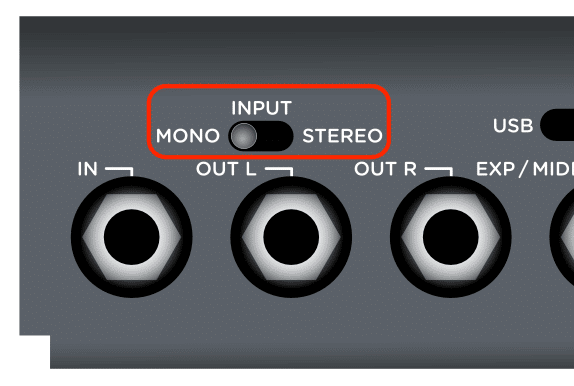
Here are 3 different signal routing options, and how to configure them:
MONO INPUT => MONO OUTPUT
For full MONO operation, connect a 1/4″ unbalanced TS instrument cable to the INPUT and LEFT OUTPUT of your pedal. Please ensure that the INPUT toggle switch on the back of your pedal is switched to MONO.
MONO INPUT => STEREO OUTPUT
For this routing option, connect a 1/4″ unbalanced TS instrument cable to the INPUT, then connect a 1/4″ TS instrument cable to the LEFT and RIGHT OUTPUTS of your pedal. Please ensure that the INPUT toggle switch on the back of your pedal is switched to MONO.
STEREO INPUT => STEREO OUTPUT
For full STEREO operation, connect a 1/4″ unbalanced TRS cable to the INPUT, then connect 1/4″ unbalanced TS instrument cables to the LEFT and RIGHT outputs of your pedal. Please ensure that the INPUT toggle switch on the back of your pedal is switched to STEREO.